[Script of Aug. 26] Use the .NET Framework 2.0 to resolve "404.17 - Not Found" issues
Script Download: ChangeLyncAppPoolsVersion.zip
https://gallery.technet.microsoft.com/scriptcenter/Use-the-NET-Framework-20-c1064cdb
This sample automatically resolve “404.17 - Not Found” issue which is described in KB2777747 by using Powershell script language.
By default, the .NET Framework Version setting is v4.0 for the Lync Server 2010 application pools when you install Lync Server 2010 on a Windows Server 2012-based computer. However, the Lync Server 2010 web services use the Microsoft .NET Framework 2.0. In this scenario, you may receive an error message that resembles the following:
“404.17 - Not Found” The requested content appears to be script and will not be served by the static file handler.
To resolve this issue, configure all the Lync Server 2010 application pools to use the .NET Framework 2.0.
 |
 |
|
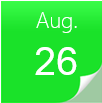 |
 |
|
You can find more All-In-One Script Framework script samples at https://aka.ms/onescriptingallery