The New OWA Rocks Tablets and Phones!
Last week, we shared information about The New Exchange. Today we’re delighted to share some of the exciting new developments in Outlook Web App (OWA).
The primary purpose of OWA is to give Exchange users access to their mailboxes from anywhere through the same Outlook UI and functionality they already know and love. In this release, OWA has evolved to reach not only laptop or desktop computers, but also tablets and phones. As we did with desktop browsers, we’ll continue investing in wider and richer support for tablet and phone platforms in the future. You can try our latest release by signing up for the Office 365 Customer Preview Small Business Premium or Enterprise plans.
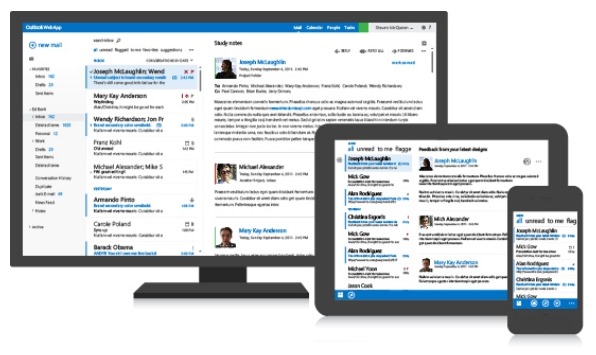
Desktops, tablets and phones have different UI requirements. To ensure people get a consistent experience across all their devices and to make it possible for us to continue evolving the UI for all device types in parallel, we built one OWA application which knows how to scale the UI to different screen sizes and across touch, mouse and keyboard input:
Read the complete blog at https://blogs.technet.com/b/exchange/archive/2012/08/02/the-new-owa-rocks-tablets-and-phones.aspx
Read my favorites blogs:
Designing a backup less Exchange 2010 Architecture
Microsoft Exchange 2010 CAS Array – Steps and Recommendations
Appear Offline in Microsoft Office Communicator Server 2007
Microsoft Exchange 2010 Test cases