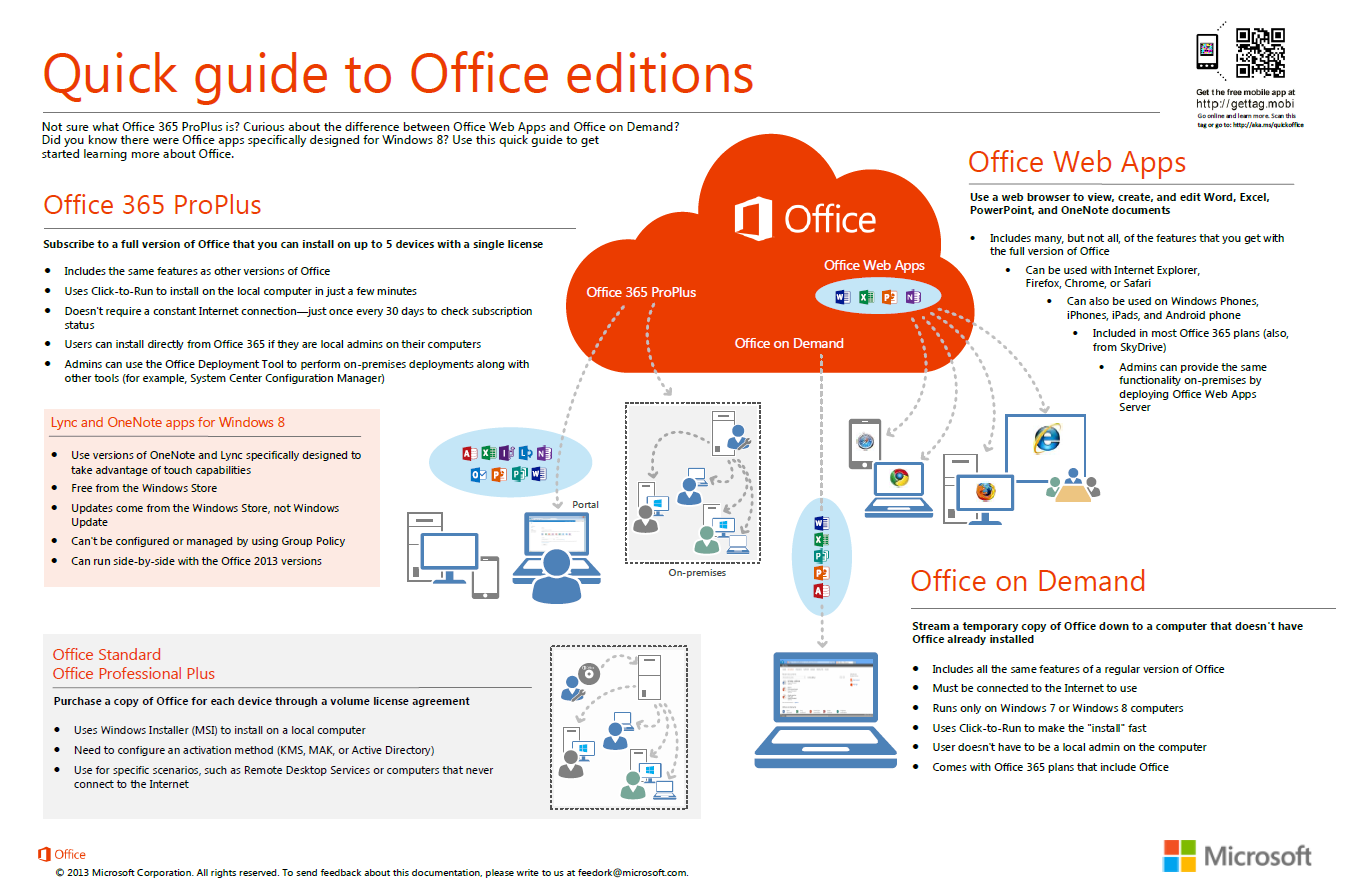New "Quick guide to Office editions" poster
Download a copy of the "Quick guide to Office editions" poster and get links to additional information about what's covered in the poster.
Not sure what Office 365 ProPlus is? Curious about the difference between Office Web Apps and Office on Demand? Did you know there are Office apps specifically designed for Windows 8? We've created a quick guide to help you learn more about the different options you have for providing Office to the users in your organization.
A pdf version of the quick guide is attached at the bottom of this blog post. The guide is designed to be printed on 11 x 17 inch paper.
If you are at TechEd North America 2013 this week in New Orleans, stop by the Office section of the Microsoft Solutions Experience (MSE) at the TechExpo. We will have printed copies of the quick guide for you. And we would love to talk to you about your Office deployment experiences. For other chances to meet with us at TechEd, check out our Join us at TechEd North America 2013 in New Orleans blog post.
If you have feedback for us about the quick guide, or have ideas for other quick guides that would help you, let us know at feedork@microsoft.com. Special thanks go to LeAnn for doing all the art & design work on the quick guide.
But wait, there's more! Since we couldn't fit all the information we wanted to into the quick guide, here are some links to additional information about each of the areas covered in the quick guide.
Office 365 ProPlus
To get started, check out this overview of Office 365 ProPlus.
To help you with your deployment planning, read the Content roadmap for deploying Office 365 ProPlus. The roadmap will guide you to even more information about Office 365 ProPlus.
You can find more information about Office 365 ProPlus,including videos and answers to frequently asked questions (FAQs) on the Office 365 ProPlus page on office.com.
Office Web Apps
Looking to see if you can use your favorite Office feature in Office Web Apps? There's a feature list in the Office Web Apps Service Description.
For information about using Office Web Apps from SkyDrive or from Office 365, see the Office Web Apps page on office.com.
Here's information about how to Use Office Web Apps on your Android, iPhone, or Windows Phone.
If you want to deploy an on-premises version of Office Web Apps, start by reading the Content roadmap for Office Web Apps. If you like posters, download the Office Web Apps deployment simplified poster.
Office on Demand
For more information, see Overview of Office on Demand in Office 2013 and Use Office On Demand.
This Use Office anywhere with Office on Demand video shows how easy it is to use Office on Demand.
Office on Windows 8
You can get the Lync app and OneNote app for free from the Windows Store.
Want to a see the OneNote app in action? Watch a demo of OneNote on a Windows 8 touch device.
If you are looking for other information about running Office on Windows 8, including on Microsoft Surface devices, read our 2 previous blog
posts:
Which versions of Office are supported on Windows 8 and on Surface with Windows RT?
Office and the Microsoft Surface with Windows 8 Pro device – what’s supported?
Office Standard & Office Professional Plus
What's the difference between Standard and Professional Plus? Here's a comparison of the suites available through volume licensing.
To learn more about activation methods, review the volume activation articles in the TechNet Library.
There is also information about which deployment methods are supported and how to customize your installations.