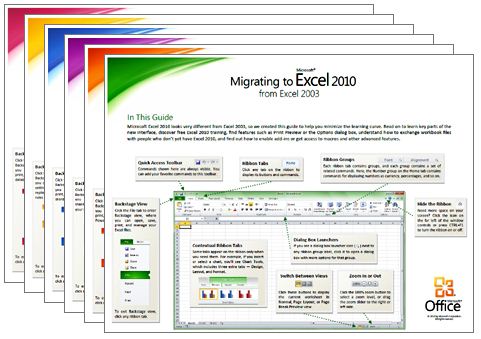You asked…We answered…How do we train our users on Office 2010 applications?
When customers are migrating from earlier versions of Office, one of the many questions they ask is how to get the end-users ready for Office 2010?
The ORK team put together the User Readiness and Training Resource Center (https://technet.microsoft.com/en-us/office/ff381682.aspx ) which highlights:
User Resources How to Train Users Other Training Resources
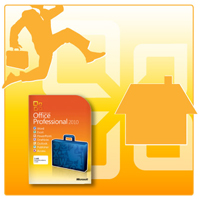


The User Readiness and Training Resource Center is your portal into resources like posters, flyers, at-work guides, and weekly e-mail templates to get people excited about Office 2010. Not only do we provide assistance in those formats, but you also have access to product guides that further assist users in learning about Office 2010. The guides include printable getting-started guides, feature guides, and product overviews.
One of the highlights of our resource center earlier this month was the availability of the downloadable and online Interactive guides (https://go.microsoft.com/fwlink/?LinkId=201999) that use Silverlight technology to show you where your favorite menu and toolbar commands are located in Office 2010 applications.
Today I want to highlight another great resource for training users on the new Office 2010 applications. The Office 2010 migration guides cover Microsoft Access, Excel, OneNote, Outlook, PowerPoint, and Word, and they focus on assisting customers who are transitioning from Office 2003 to Office 2010 (or Office 2007 specifically for OneNote).
If you haven’t already heard about the migration guides, each guide provides helpful information that was gathered from customers like you. Helpful information like “How to keep your favourite commands nearby, “or “How to create ribbon tabs or groups of your own,“ or “Do keyboard shortcuts still work? “ and “How to work with people who don’t yet have PowerPoint 2010 . “
All six guides are available as separate downloads, so you can grab just the ones you need.
- Be sure to install the free Adobe Reader (if you don't already have it on your computer).
- Then browse and download our free Office 2010 migration guides.
- Go back to the User Readiness and Training Resource Center and discover more resources that will help you train your users to work in Office 2010.
Enjoy!