You asked...We Answered...Interactive Guides
When customers are migrating from earlier versions of Office, one of the many questions they ask ask is how to get the end-users ready for Office 2010 and once they are on the new version how can we make it easier for them to transition their knowledge of one version to another?
First let's take one step back. Remember opening Office and seeing a menu bar, or perhaps you are still using a version of Office that looks like this:

With the release of Office 2007, a lot of the applications received a new UI. When you opened Word it looked a little different, that difference is called the ribbon.
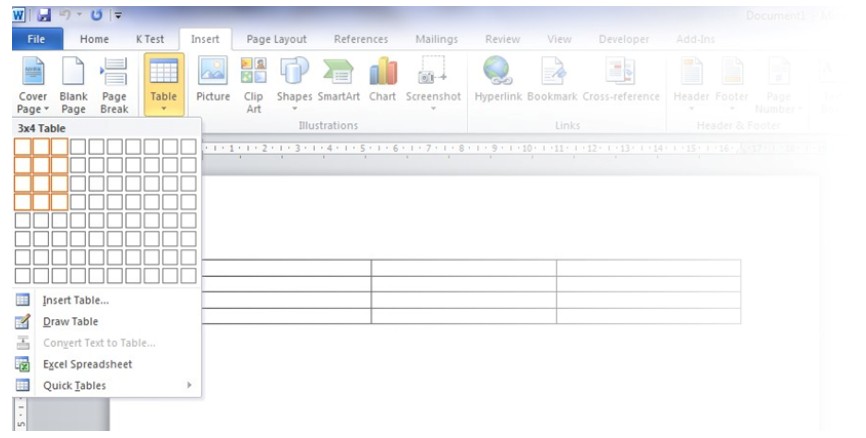
So now that we have determined there is a visual change between Office 2003 and the most recent Office 2010, let me introduce you to some of those tools that you can find on the User Readiness and Training Resource Center - the interactive guides.
The interactive guides are like having a techie standing beside your user ready to answer, as the users ask: “How do I do this in Office 2010 when I knew how to do it in the previous version?” And as the users click the known menu or command – the Silverlight based guide shows the users how to do it by using the ribbon in Office 2010.
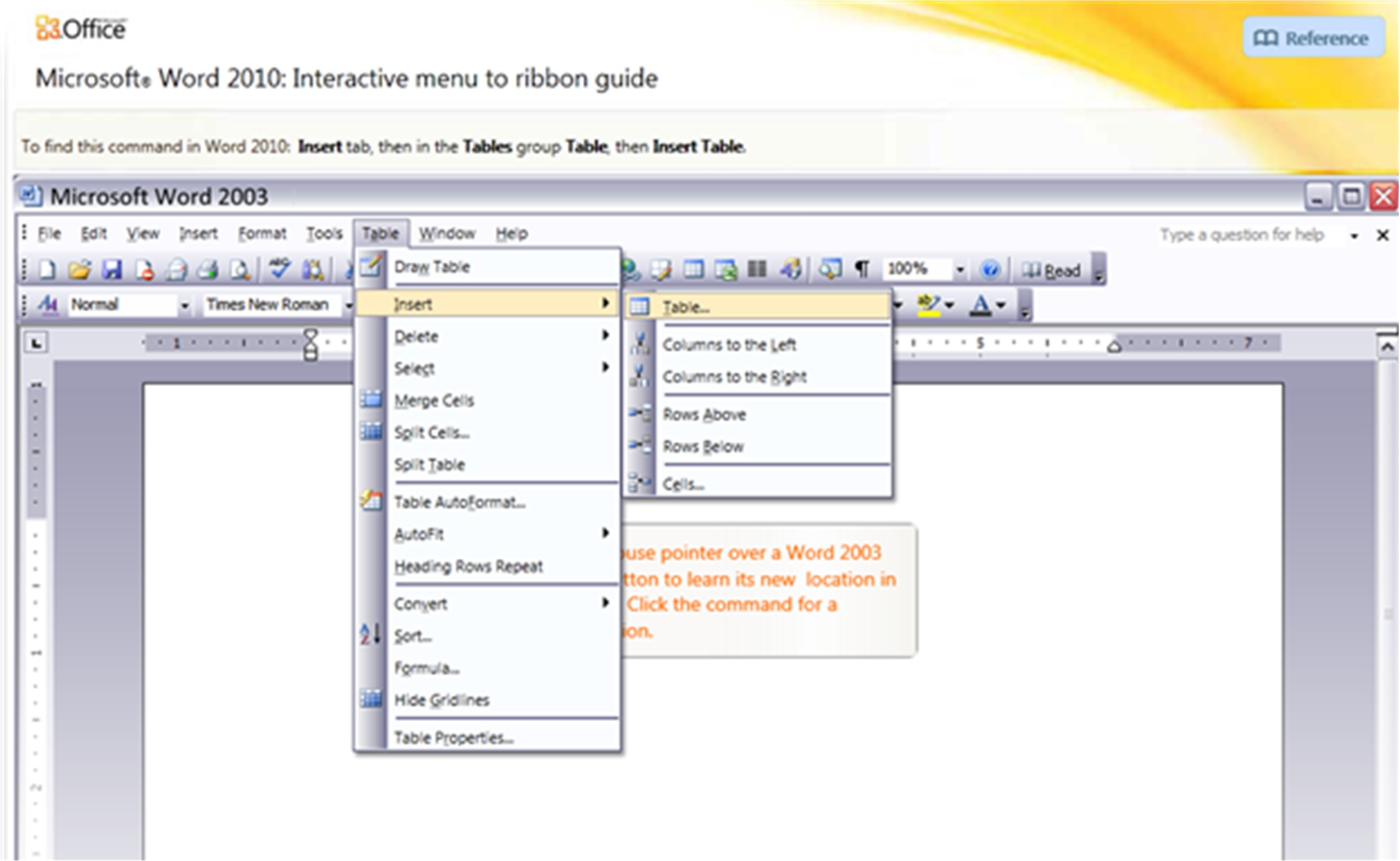
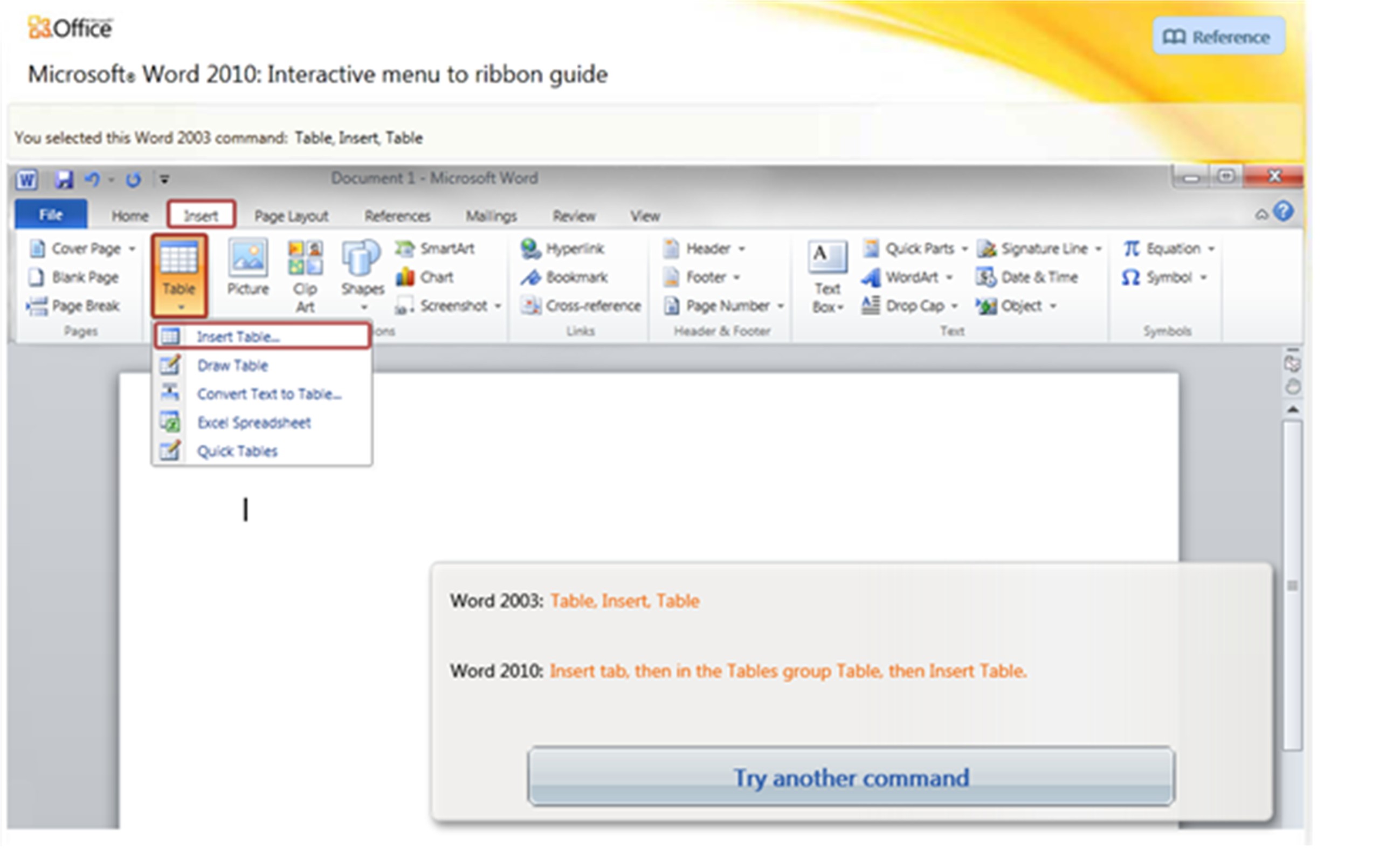
The guides are available individually for the following applications:
Word 2010 |
|
Excel 2010 |
|
PowerPoint 2010 |
|
OneNote 2010 |
|
Publisher 2010 |
|
Visio 2010 |
|
Project 2010 |
|
InfoPath 2010 |
You can either run them directly from the Internet, or you can download and install them to your local desktop. Your users will start quickly recognizing how each tab is organized in the new ribbon – and transitioning to the feature rich environment of Office 2010.
For further details and information about downloading and installing the guides, see the latest article “Interactive Guides to UI Changes”: https://technet.microsoft.com/en-us/library/ff959696.aspx
If you're new to the ribbon check out some of our content at: https://go.microsoft.com/fwlink/?LinkId=200824 and my prior post https://go.microsoft.com/fwlink/?LinkId=200825.
Enjoy!