Use the Alert ID feature to troubleshoot Office 2007 errors - CTRL+SHIFT+I
Well, I guess you learn something new every day if you don't watch it. I just stumbled across this KB article that tells you to press CTRL+SHIFT+I when you get an error message in an Office 2007 program. Doing this makes an alert ID appear at the bottom right of the error message. You can then search on this alert ID at support.microsoft.com to help diagnose and fix the error.
Handily enough, I walked in this morning to find this error message in an open instance of Word, and pressed CTRL+SHIFT+I. Voila, an alert ID appeared on the bottom right:
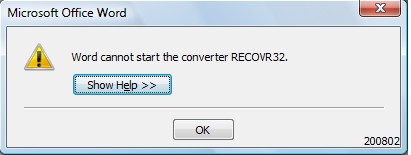
A search for "200802" on support.microsoft.com revealed that this was likely due to security updates. Closing and restarting Word fixed the problem.
- Andrea