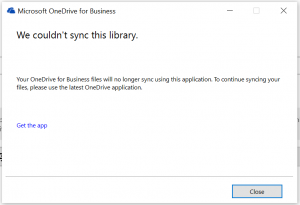"We couldn't sync this library. This library can no longer be synced using this application."
ISSUE:
User receives message "We couldn't sync this library. This library can no longer be synced using this application. To sync these files, use the latest OneDrive application", when trying to sync using OneDrive for Business (Groove) client.
RESOLUTION:
- In the search box on the taskbar, type regedit
- Select the top result, regedit Run command
- Update to registry key - HKEY_Current_User\Software\Microsoft\Common\Groove\Disablemysitesync from 1 to 0.
NOTE: If you continue to receive message, also check the same registry location for SPOTenantSyncClientRestriction key and change that key as well from 1 to 0.