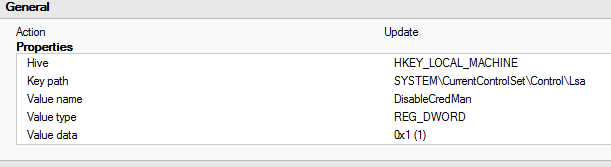"There was a problem signing you in. Please try again in a few minutes."
SYMPTOM:
You receive the message "There was a problem signing you in. Please try again in a few minutes," every time that you try to sign in to the OneDrive for Business Next Generation Sync Client (OneDrive). The problem is specific to a computer, not to your account.
CAUSE:
This can happen if Credential Manager was disabled via the registry, as shown below:
SOLUTION
To resolve this, enable Credential Manager.
- Click Start, and then click Search.
- Type regedit, and then click the returned command.
- In the Registry Editory, navigate to HKEY_LOCAL_MACHINE\System\CurrentControlSet\Control\Lsa
- Double-click DisableCredMan to open an Edit window.
- Change the value data to 0, and then click OK.
__
Edited by fselkirk, 4/14/2016