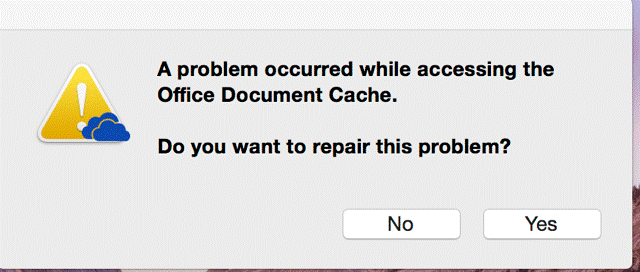"A problem occurred while accessing the Office Document Cache. Do you want to repair this problem?" on a MAC
ISSUE:
Receive message "A problem occurred while accessing the Office Document Cache. Do you want to repair this problem?" when accessing OneDrive for Business on a MAC.
CAUSE:
Document Cache Corrupted.
RESOLUTION:
1. Close OneDrive for Business
2. Navigate to the OfficeFileCache and Delete ~/Library/Group Containers/UBF8T346G9.Office/Microsoft/AppData/Microsoft/Office/15.0/OfficeFileCache
3. Restart OneDrive for Business
NOTE: If you have Office MAC Preview installed, this issue has also been resolved by installing the April Cumulative - (https://support.microsoft.com/en-us/kb/3048768).