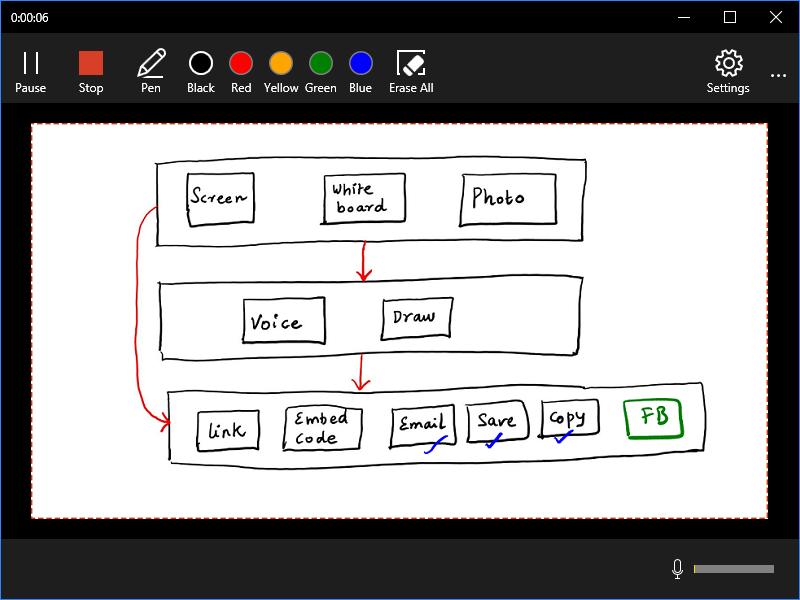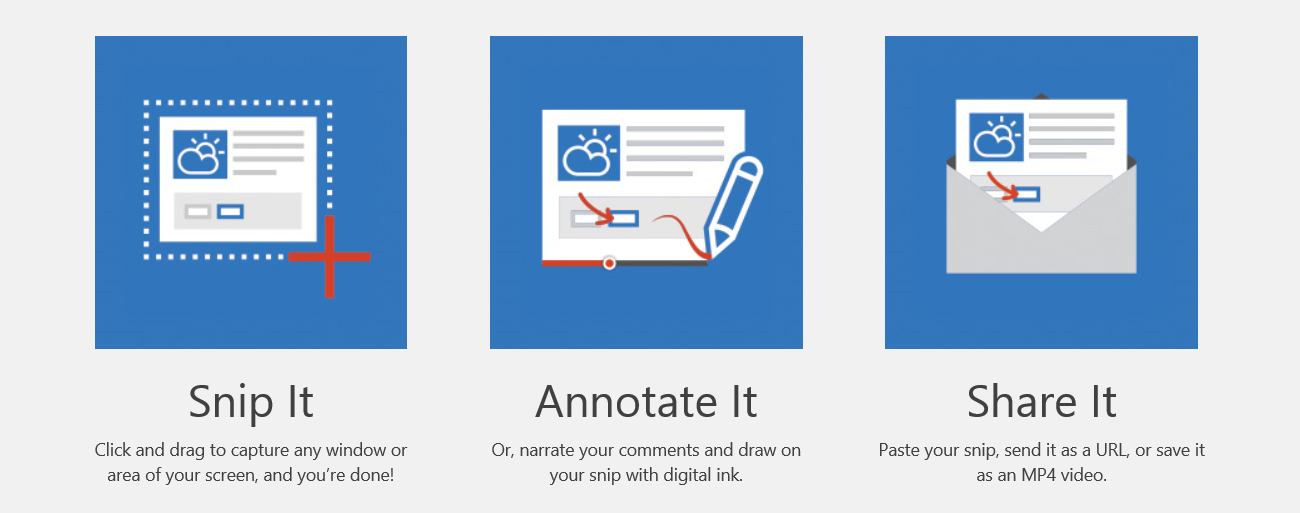Announcement: a new tool for educators, Snip
Snipping is an everyday task for millions of Office users. They paste screenshots into emails, documents, presentations, notebooks, etc., and write text explaining the concept that the screen snips help illustrate. But imagine if you could dictate that story—in your own voice—and save it as part of the snip. Or you could explain an idea while white-boarding it with digital ink. Or take a photo with your webcam and paste it in an email or embed it on a website without ever leaving the application you created it in.
Snip makes all these things possible while keeping the basic task of snipping just as easy as it always was. But therein lies the challenge: a big part of designing Snip was getting people to see the possibilities of what they could create with it. Or as Snip’s tagline says, “Why just show when you can show and tell?”
It was a tricky concept for people to wrap their heads around because it represents a new way of performing a familiar task and making the result of that task much more powerful and easier to share. But once people saw examples of media-rich snips, which you can see on the Snip website, they instantly got the concept. And they started to change the way they work. “Sometimes the simplest things are the most powerful. Snip is transforming the way people think about communicating their ideas and providing feedback on others’ ideas,” explained Anoop Gupta, distinguished scientist and leader of the Snip team.
“The team that built Snip is also the team that is responsible for Office Mix,” added Aravind Bala, partner engineering manager for Snip. “We’ve learned that Office Mix users who leverage the ability to annotate content with voice and inking love it and use it all the time to communicate messages and ideas. So we developed Snip as a lightweight way of making use of these capabilities within a process that is performed daily by some users. Our job is to present snipping in a way that’s easy to use and compelling. Over time, people’s behavior will change.”
“Much of the inspiration for Snip came from our work with educators and students,” said Jim Federico, principal product manager for Snip. “Snip is already being used by educators to deliver personalised feedback to students, and students are using Snip to share their creativity with teachers and their classmates. Since releasing this tool a short time ago, we’ve been impressed with the amount of usage by Windows users. We’ve also been humbled by the amount of feedback we’ve received from people who are helping to shape our vision for this tool.”
Download Snip and give it a try! You can send us your feedback to help make Snip even more powerful.