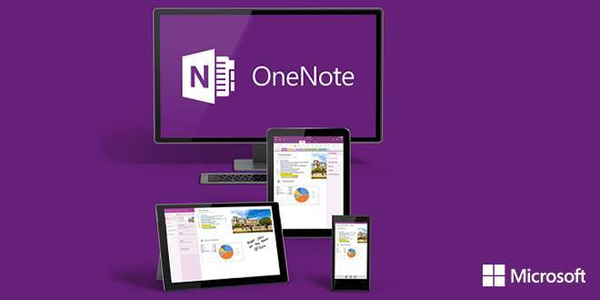Tools to Unlock Learning: The OneNote for Learning Literacy Toolbar
This post has been taken from the Microsoft in Education Blog
On the same day in August 2015, two important announcements were made on different sides of the world. The Organization for Economic Cooperation and Development (OECD) released a new report on secondary school attainment, showing that progress is slowing just as "upper secondary schooling has been transformed from a vehicle towards upward social mobility into a minimum requirement for life in modern societies."
More than any other skill, literacy is the key to school completion, employment and earnings in life, according to the report. The OECD goes on to assert that literacy for life is best developed in context and with formative feedback.
The other announcement, out of Redmond, Washington, was far more encouraging: highlighting the creation of the OneNote for Learning literacy toolbar, to be released later this year. The toolbar embeds tools for developing literacy into an app designed for contextual formative learning.
Developed by the OneNote team and literacy experts, the OneNote for Learning literacy toolbar provides "enhanced dictation powered by Bing speech recognition services, immersive reading that uses Windows services of simultaneous audio text playback with highlighting, and natural language processing that relies on Microsoft Research."
Dr. Betsy Doone, professor of Special Education at the University of South Florida, stated:
Although created to meet the unique learning needs of students with dyslexia, OneNote for Learning literacy toolbar provides access for all learners, ensuring that the tenets of Universal Design for Learning are met. Software programs that provide a range of attributes create accessibility opportunities for a range of learners, increasing functionality and learning outcomes. English language learners, students with disabilities, and students with limited academic opportunities all benefit from OneNote toolbar. Providing access to learning to all students benefits our future.
The involvement of experts in the building of the OneNote for Learning literacy toolbar has paid off in the form of a strongly research-founded education resource. Assessment that centers on formative feedback is among the most effective practices. [1]
OneNote enables frequent feedback, as well as reflection on learning that develops metacognition supported by research in persistence [1].
OneNote has been shown to improve student exam performance when it is used to prepare and to reflect on learning [2], and to improve note taking quantity and efficiency in students with learning disabilities such as dyslexia [3] . Students who use OneNote as their learning hub are prepared to be independent learners who are accomplished in the 21st century skills needed in higher education and workplaces that have adopted OneNote [4] [5] [6]. OneNote also supports knowledge sharing in distributed teams of the type students will join in college and career [7].
The strongest impact on reading skills comes from attention to spatial and auditory perception--skills like those enabled by the OneNote for learning literacy toolbar. According to Hattie, writing skills are best developed through strategies and practice in planning and revising, especially in peer groups, activities that are effective in OneNote. It is this type of "comprehensible input" that seems to be the most direct path to acquiring the grammar and vocabulary of a language, and to applying the language in real communicative situations.
OneNote can support classroom and out-of-class comprehensible input through engagement in a receptive stage of reading and listening followed by a productive stage of speaking and writing -- because all of the tools are easily accessed and learned. Overall writing ability has been shown to increase significantly with tools like OneNote, with the largest increases noted in groups who used mobile devices in all stages of the writing process [9]. And, research has shown that reluctant readers were more motivated to read eBooks, which is flexibly enabled with the OneNote for Learning literacy toolbar [10].
[1] Hattie, J. (2013). Visible learning for teachers: Maximizing impact on learning. London: Routledge. [1] Dweck, C. (2006). Mindset: The new psychology of success. New York: Random House.
[2] Michaelsen, A. S., & Mohr, T. C. (2010). Better exam results: how students and school leadership learn when introducing new technology such as OneNote in school.
[3] Garbo, R., Mangiatordi, A., & Negri, S. (2012). A Computer Based Support to Guided Note Taking: A Preliminary Study on University Students with Dyslexia. International Journal of Technology and Inclusive Education (IJTIE), 1(2), 52-59.
[4] Beheshti, M. V., Jambhekar, K., & Deloney, L. A. (2010). Utility of Microsoft OneNote for the Efficient Aggregation and Dissemination of Learning Materials in Radiologic Education. Journal of the American College of Radiology, 7(11), 893-897.
[5] Barber, C., Haque, N. & Gardner, B. (2009). one point: Combining OneNote and SharePoint to facilitate knowledge transfer. Drug Discovery Today (14) 17-18, 845-
[6] Penciuc, D., Abel, M. H., & Van Den Abeele, D. (2013). Support for Collaborative Building of a Railway Technical Solution during Tendering. In Information Systems, E-learning, and Knowledge Management Research (pp. 301-310). Springer Berlin Heidelberg.
[7] Sharp, H., Giuffrida, R., & Melnik, G. (2012). Information flow within a dispersed agile team: a distributed cognition perspective. In Agile Processes in Software Engineering and Extreme Programming (pp. 62-76). Springer Berlin Heidelberg.
[8] Scott III, R. H. (2011). Tableau Économique: Teaching economics with a tablet computer. The Journal of Economic Education, 42(2).
[9] Warschauer, M. (2009). Learning to write in the laptop classroom. Writing and Pedagogy, 1(1), 101-112.
10] Maynard, S. (2010). The impact of e-books on young children's reading habits. Publishing Research Quarterly, 26 , 236–248.