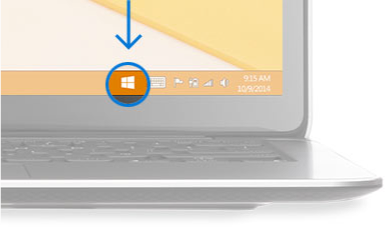Are you ready for Windows 10?
It is now two weeks since the launch of Windows 10 on July 29 2015! Have you tried Windows 10 yet?
With Windows 10, you can enjoy amazing new features and a familiar experience. New features include Cortana, Microsoft Edge, and a customisable Start menu! Windows 10 will also keep you up to date and safer with built-in security features. To preview the new Windows 10 and learn about all the reasons you will love the new Windows, check out the video below!
[View:https://www.youtube.com/watch?v=Wwc5jKc-EgE:0:0]
Windows 10 Education
Windows 10 Education is designed to meet the needs of schools staff, administrators, teachers and students! This edition will be available through academic Volume Licensing, and there will be paths for schools and students using Windows 10 Home and Windows 10 Pro devices to upgrade to Windows 10 Education.
To get a complete overview of Windows 10 Education, have a look at the video below:
[View:https://www.youtube.com/watch?v=6v8GK7oVPCY:0:0]
What does this update mean for you?
Windows 10 is available as a free upgrade for all eligible Windows 7 and Windows 8.1 Update, and Windows Phone 8.1 devices. This free upgrade is offered for one year after Windows 10 is available. After you upgrade, Windows 10 is yours to enjoy!
If you've already reserved your free upgrade of Windows 10, then it is on its way! Your notification to upgrade could come as soon as a few days or weeks. And you can always check your upgrade status in the Get Windows 10 app.
Otherwise, you can reserve your free upgrade in the Get Windows 10 App. You will need to complete the reservation process below on each device you wish to install Windows 10 on. To find the app:
- Click on the small Windows icon located at the right end of the taskbar.
- Click "Reserve your free upgrade" in the app window.
- Enter your email address if you would like a confirmation of this reservation.
- All set. We’ll download Windows 10 to your device and notify you when it’s ready. You can cancel your reservation at any time. If you'd like to create a USB drive or DVD to download once and upgrade multiple PCs - click here.
You can cancel your reservation at any time prior to installing Windows 10. Here’s how:
- Right-click on the Get Windows 10 App or Windows icon located at the right end of the taskbar.
- Select “Check your upgrade status”.
- Select "Cancel reservation"
For more information, check out the Windows 10 Features or the Windows 10 FAQ.
Note: This free Windows 10 upgrade is available for PCs and tablets; the free Windows 10 Mobile upgrade will be available for most phones starting later this year
Upgrade to Windows 10 with confidence. The Microsoft Answer Desk will be here for you with one-on-one support to get you up and running on Windows 10. For questions about upgrading to Windows 10, take a look at our Windows 10 Q&A or check to see if your question has already been answered in the community forum or post a new one.