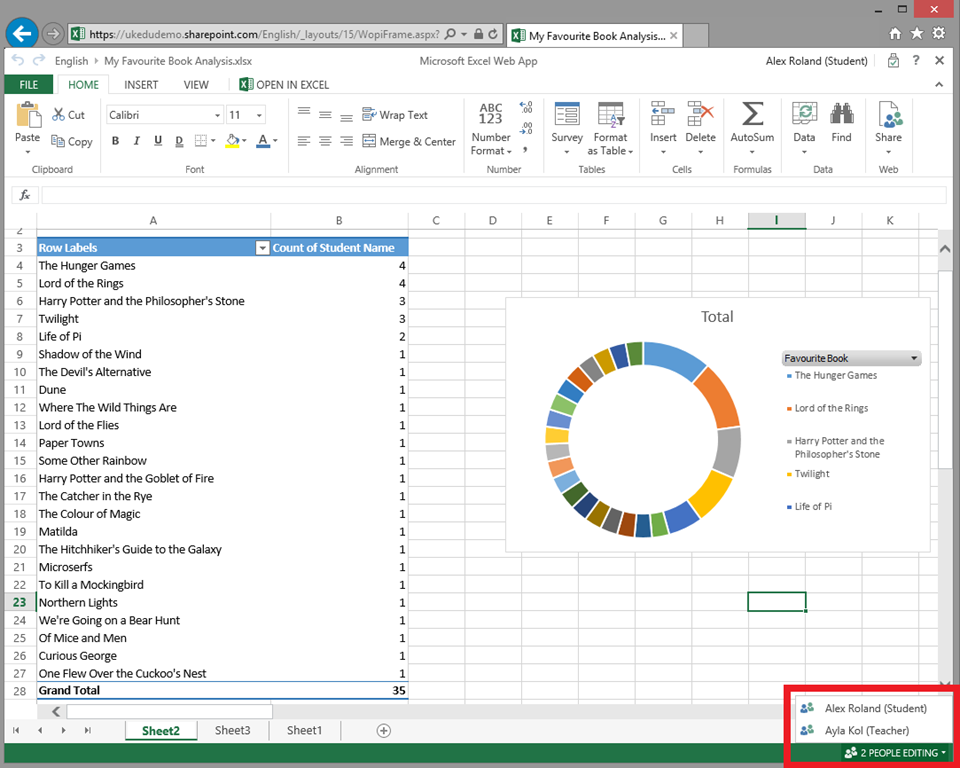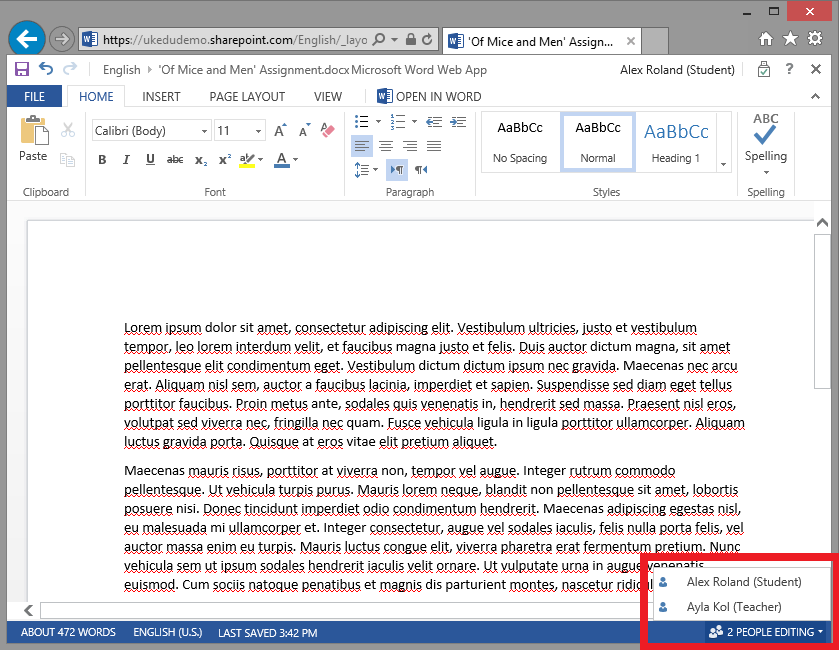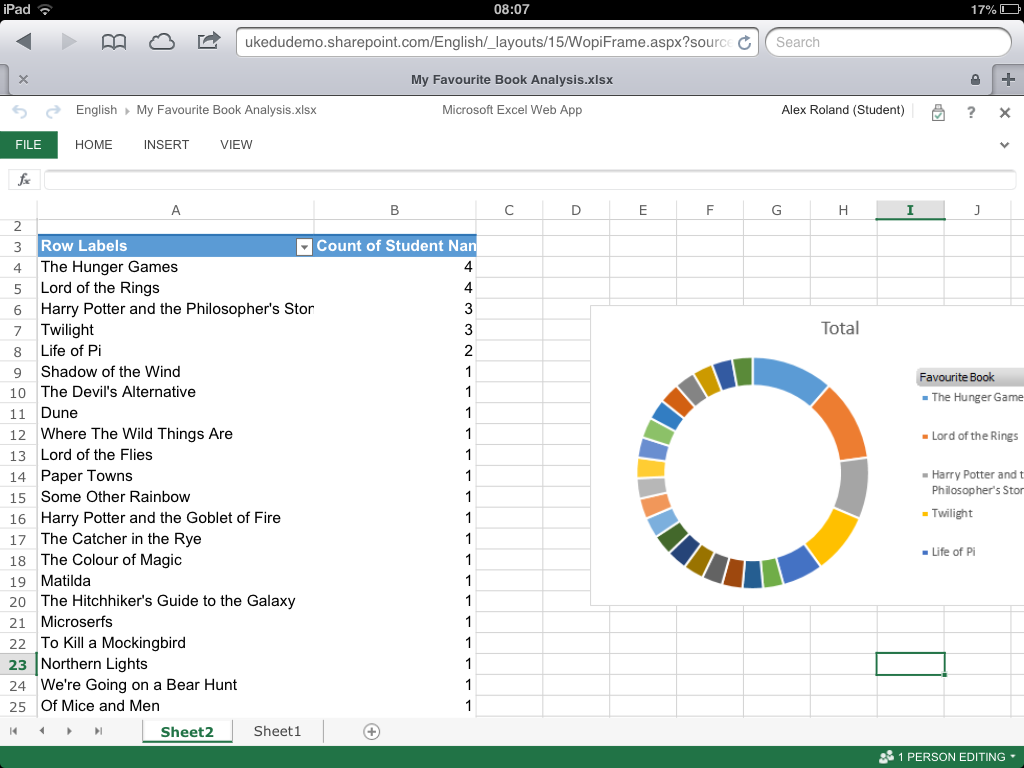Windows in the Classroom Tip #3 – Co-authoring in Office Web Apps
Last week, we looked at the benefits that Lync can bring students and teachers in creating an online classroom, accessible anywhere and at any time. Today, we are going to give you an insight into the co-authoring features of Office 365 that allow students to analyse data, brainstorm ideas and work collaboratively with their peers, in real time, on the browser.
It is no secret that collaboration is critical when it comes to effective learning inside and outside the classroom. Now, the clever combination of SharePoint Online and Office 365 offers an innovation in document collaboration, whether that be through co-authoring a graph or designing a field trip plan.
Check out these examples of the Excel and Word Apps that are being used by two people at the same time to edit their work.
Students and teachers don’t even have to download and open the document, they can work together in real-time, editing the document in the browser. Web Apps will also work across a large variety of devices.
Like what you see? Take a look at this video here and see how easy co-authoring with Office is for yourself!
[View:https://www.youtube.com/watch?v=x4zeYAFrkaY]
We’re still taking bookings for our Windows in the Classroom education specialists. If you like what you see and want to learn more, you can host a session at your school or attend one in your area. All you need to do is register your interest by emailing nzeducation@microsoft.com.
The seminars will center around exploring the tools and technologies available to help educators teach 21st Century skills. For any school considering enhancing their one-to-one student learning programme, Windows in the Classroom will demonstrate the diversity of Microsoft software and relative devices available to aid student learning.
You can also find out more at our website . Don’t miss out!