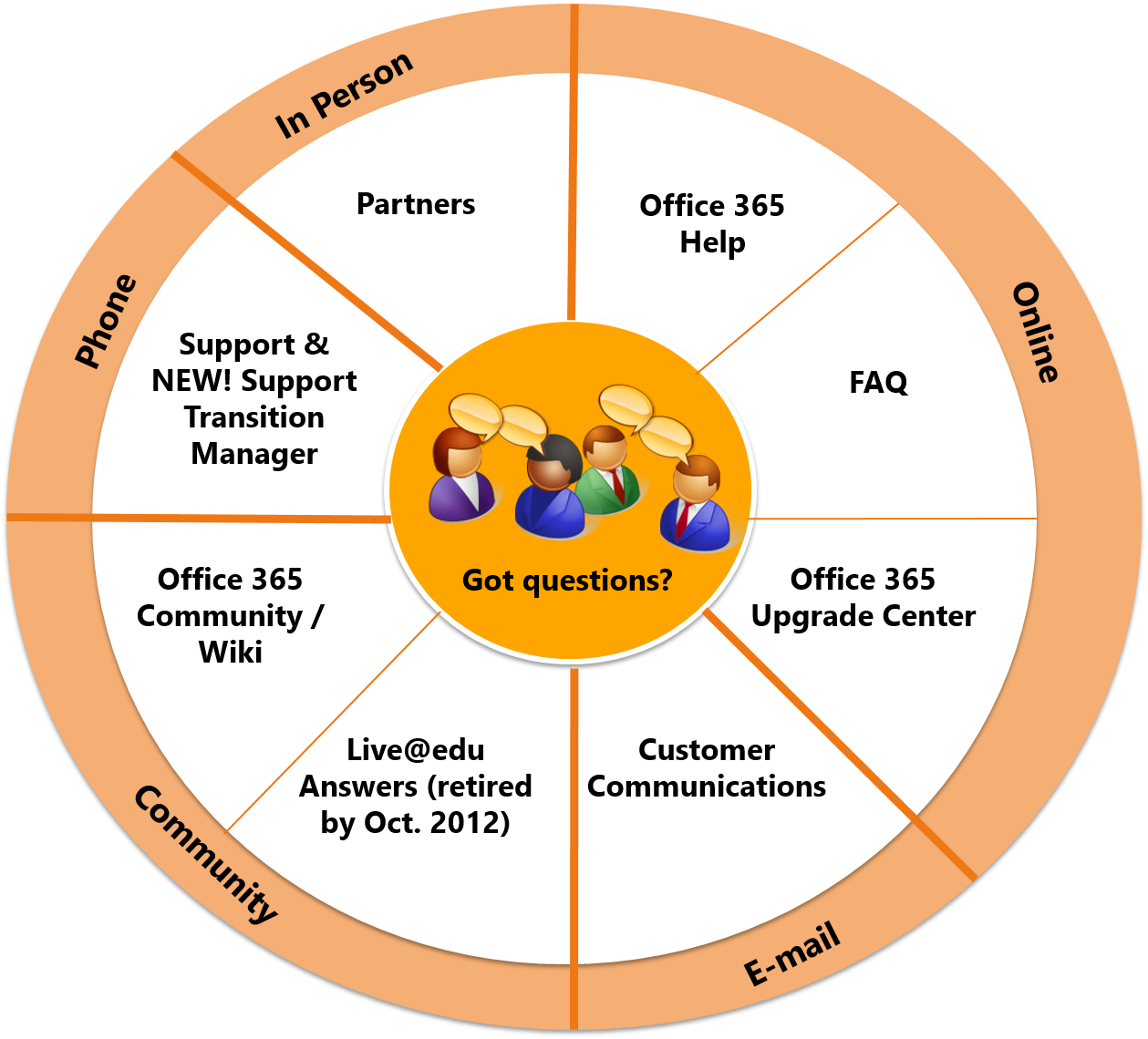Live@edu to Office 365 for education - it's that easy
Many NZ schools have been early cloud technology adopters. They are leveraging the free hosted email, calendar and Skydrive storage for students, staff and alumni provided by Microsoft Live@edu. With the advancements in cloud based productivity services and the appropriateness for schools and institutions to evaluate online hosted services, Microsoft Office 365 is a compelling set of technologies adding to the capabilities of Live@edu for the education sector.
Those schools and institutions currently on the Live@edu platform are being presented with the opportunity to upgrade onto the Microsoft Office 365 for education plans. There is a highly useful set of resources available for IT administrators at the Live@edu transition center allowing a checklist to be worked through in preparation for beginning the upgrade. One of the latest additions to these resources is the ability for administrators to undergo a simulated Live@edu upgrade to Office 365 for education using an interactive virtual lab.
No dates for schools and institutions have yet been assigned for automatic organisation upgrades however IT administrators have the option to manually kick off the upgrade process after completing the preparation checklist. The priority for schools on Live@edu would be to ensure the institution profile is up to date in the service management portal and to update the domain records so users are directed to the correct sign-in URL before and after the upgrade.
It is recommended that you become familiar with the upgrade FAQ especially for those institutions that have custom integration and/or have extended their identity infrastructure to be aware of the technical considerations. It will be beneficial to engage your preferred IT partner to assist in removing or remediating any upgrade constraints.
Microsoft has provided a well documented upgrade roadmap and collated supporting resources to assist in providing an smooth upgrade to Office 365 for education. Once upgraded to the Office 365 A1 plan, it would be advantageous to add on the A2 plan at no charge, providing the benefits of Lync Online, SharePoint Online and Office Web Apps. You can compare the core feature differences between Live@edu and Office 365 for education by viewing the document below.
To support students and educators moving onto the service we also have useful educator resources available on the Microsoft Partners in Learning network, a number of Office 365 for education tips posted by Kelsi Benge and some great school and campus communications available for distribution.