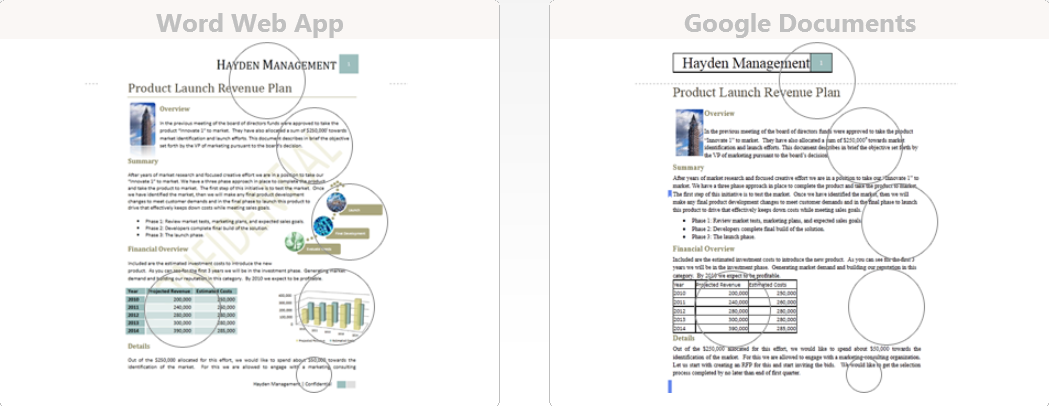Why Microsoft: Office and Office Web Apps, high fidelity documents across desktop and cloud.
We've been having a lot of discussions with schools regarding their options when wanting to access and edit their Office documents online through a browser. Staff and students are confident and satisfied with a rich interface and tools within Microsoft Office on Windows desktops and Mac's but they desire to extend this access online when users are mobile or on a device without Microsoft Office installed.
Microsoft provides Office Web Apps extending your familiar Office experience to the web allowing you to access, edit and share your Word, Excel, PowerPoint and OneNote documents online sitting on top of our cloud storage and document management products SkyDrive and SharePoint Online.
One of the many advantages for using Office Web Apps is that the consistent feel and high fidelity that you expect when viewing and editing documents on Microsoft Office, is preserved when interacting with them in your browser. Combine this with built-in 'Save to Web' and 'Save to SharePoint' features directly in Microsoft Office in conjunction with a contextual, rich ribbon for productivity and get the tools required to produce quality content through an easy to use interface anywhere.
To see this first hand, www.whymicrosoft.com provides information and demonstrations on our product offerings when you are evaluating other tools in market. Notably when thinking about cloud document access and collaboration you can see live comparisons between Office Web Apps and Google Docs.
The example below shows a Word document comparison using
Office Web App (left) and Google Documents (right)
Take a look at that the circles highlighting areas where your time and effort becomes lost having uploaded your work onto Google Docs. This creates the need for further time within Google Docs when editing the document between the familiar Microsoft Office desktop and Google Docs.
Check this live demo out yourself and compare...
Open this Word document in your browser using Office Web App
https://cid-9fbe63963526eb25.office.live.com/view.aspx/Website%20Demo%20Files/Demo-Hayden-Management.docx
Now open the same Word document uploaded to Google Docs
https://docs.google.com/a/whymsft.com/document/d/1woLz_vYkV7_YUz1kMU5OyqvD7y9TANJ3BJ6_5KyQPYk/edit?hl=en&ndplr=1&pli=1
What's the best thing about getting access to Office Web Apps? You can sign up for free by creating or using a Windows Live ID and uploading your documents to SkyDrive. Read more about SkyDrive in our previous blog post.
Another option for schools and universities is to sign up for Office 365 for education, providing the same capabilities through Office Web Apps on the SharePoint Online platform and more.