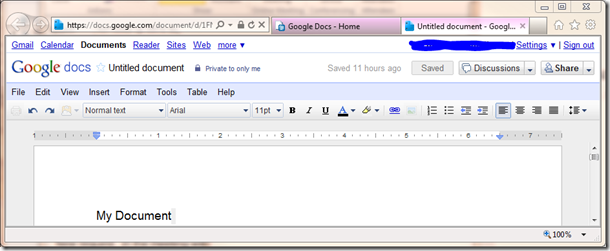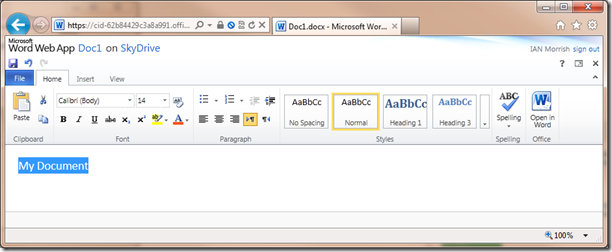Word Processing in the Cloud
In my job I come across a lot of people who blindly follow the advice of “anything but Microsoft” but the reaction from these people after I show them some Web 2.0 tools that Microsoft has developed and made available for free is “wow, I didn’t know Microsoft did that and it is so much better than xgylz product”.
Just looking at the user interface of the following 2 applications. One reminds me of the Internet in 1995, the other, a Rich Internet Application (RIA) that mimics a modern client application.
The 2 big differences between the backend solutions are:
- The Office Web App file format is an open standard, you don’t have to export it to another file format to guarantee long-term access to your information without legal or technical barriers.
- You or a partner can host a Office Web Application server if data sovereignty or Internet bandwidth costs are an issue (license is covered by Windows CAL and Office 2010 Pro Plus)
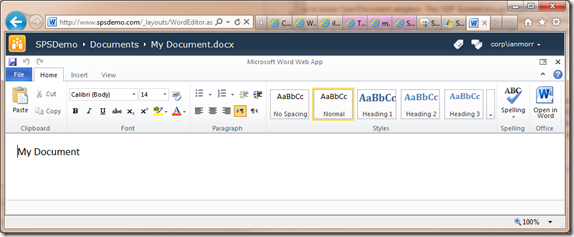
The good news is that even if you have deployed “xgylz” product, you can also use Office Web Apps on Sky Drive.
You can do this as an individual by signing up at https://office.live.com and create a LiveID (you can even use your existing Gmail address as your LiveID login)
Or
As a school by signing up to Live@EDU for free which allows students and staff to log on using the school email address allocated to them.