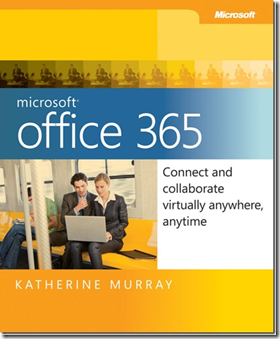Free eBook: Microsoft Office 365: Connect and Collaborate Virtually Anywhere, Anytime
As announced on the Microsoft Press blog we are very excited to announce that we are able to offer Microsoft Office 365: Connect and Collaborate Virtually Anywhere, Anytime (ISBN 9780735656949), by Katherine Murray, as a free eBook download
See below for a high level look at the book's contents and an excerpt from its introduction.
Contents
Introduction
Part I Finding Your Place in the Cloud
Chapter 1 What’s Happening with the World of Work?
¦ Teams, Teams Everywhere—In the Office and Outside of It
¦ Worldwide Collaboration Is Here
¦ Going for the Green—With Groups of All Sizes
¦ Heads in the Cloud (Computing)
¦ A Closer Look at Office 365
¦ What’s Next
Chapter 2 Getting Started with Office 365
¦ Creating Your Office 365 Account
¦ A Look Around the Office 365 Home Page
¦ Setting Up a Profile
¦ How Does All This Work?
¦ What’s Your Service? Different Setups, Different Services
¦ Getting Ready to Use Office 365
¦ How Office 365 Meets Small Business Needs
¦ What’s Next
Chapter 3 Administering an Office 365 Account
¦ Are You an Administrator?
¦ An Overview of Your Administrative Tasks
¦ First Things First: Key Tasks to Complete
¦ Adding and Managing Office 365 Users
¦ Viewing Domain Properties
¦ Setting Up and Managing Outlook and Exchange
¦ Setting Up SharePoint Online
¦ Configuring Lync Online
¦ Managing Your Subscriptions
¦ Getting Help with Office 365
¦ What’s Next
Part II Teamwork in the Cloud
Chapter 4 What Your Team Can Do with Office 365
¦ Starting with the End in Mind
¦ Creating a Shared Space
¦ Sharing Calendars Securely
¦ Translating Content on the Fly
¦ Making Instant Contact with Team Members
¦ Holding Online Meetings
¦ Broadcasting Presentations Online
¦ Creating and Modifying a Website
¦ What’s Next
Chapter 5 Creating Your Team Site with SharePoint Online
¦ Planning Your Team Site
¦ Creating a Simple Team Site—Fast
¦ Putting Some Thought into the Team Site Design
¦ Choosing a Site Theme
¦ Changing the Text Layout of Your Page
¦ Posting an Update
¦ Adding and Formatting Pictures
¦ Adding a New Page
¦ Entering and Editing Content
¦ Adding Web Parts
¦ Sharing Your Site
¦ What’s Next
Chapter 6 Posting, Sharing, and Managing Files
¦ What Is a Document Library (and Where Is It)?
¦ Creating a Document Library
¦ Organizing Document Libraries
¦ Working with Document Library Files
¦ What’s Next
Chapter 7 Adding and Managing Workflows
¦ Introducing Office 365 Workflows
¦ Creating a New Workflow
¦ Using a Workflow for Your Project
¦ Managing Workflows
¦ What’s Next
Chapter 8 Working with Office 2010 Web Apps
¦ A First Look at Office Web Apps
¦ Creating, Saving, and Closing a New File
¦ Working with an Existing File
¦ Choosing Your Tools
¦ Levels of Editing in Office Web Apps
¦ Co-authoring with Office Web Apps
¦ Reviewing and Editing Excel Worksheets
¦ Working with OneNote Notebooks
¦ What’s Next
Chapter 9 Going Mobile with Office 365
¦ How Will You Use Your Phone with Office 365?
¦ Receiving and Sending Email on Your Phone
¦ Using the Office Hub on Your Windows Phone 7
¦ Last-Minute Word Editing on Your Mobile Device
¦ Reviewing and Updating Excel Data
¦ Tweaking a PowerPoint Presentation on Your Phone
¦ What’s Next
Part III Connecting in Real Time
Chapter 10 Email and Organize with Office 365
¦ Introducing Outlook Web App
¦ Checking and Managing Email
¦ Working with Your Calendar
¦ Importing and Managing Your Contacts
¦ Adding and Completing Tasks
¦ What’s Next
Chapter 11 Talking It Over with Microsoft Lync
¦ Introducing Microsoft Lync
¦ Working with Contacts in Lync
¦ Instant Messaging with Your Team
¦ Making a Call with Lync
¦ Sharing Programs and Files
¦ What’s Next
Chapter 12 Designing Your Public Website
¦ Getting Started with Your Public Website
¦ Choosing a Theme and Header Style
¦ Choosing a Custom Color Scheme
¦ Adding and Formatting Text
¦ Inserting, Formatting, and Aligning Images
¦ Adding and Organizing Pages
¦ Selecting a Navigation Layout
¦ Adding Gadgets to Your Site
¦ Optimizing Your Site for Web Search Results
¦ Previewing and Publishing Your Site
¦ What’s Next
Chapter 13 Integrating All Parts of Office 365
¦ Using It All Together—Online and Off
¦ Getting Productive with Office 365
¦ Creating an Annual Report
¦ Tracking a Sales Promotion
¦ Preparing an Online Training Module
¦ Happily Ever After…in the Cloud
Appendix A Extras for Great Teams
¦ Thinking Through Your Group Process
¦ Team Contact List
¦ Excel Worksheet with Licenses and Permissions
¦ Meeting Agenda Template
¦ Tips for Your Team Site
¦ Proposal Checklist
¦ Marketing Checklist