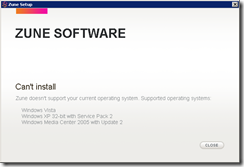Xbox, Zune and Home Server combination
It the holiday season so I’ve been tweaking my home entertainment config in preparation for some snow driven WFH days. Anyway, the new Xbox experience (NXE) has the ability to stream music from my Zune player. But even after ensuring my network was right and successfully seeing the Zune share on the network, the Xbox wasn’t able to pick up my library.
After some investigation I found out that the issue is caused by the Zune player having its library stored on a network share. Which is true because I store all of my music, media etc on a Home Server. So the solution – install the Zune player to share my media directly from the Home Server.
Now Zune doesn’t OOB support Home Server a la Windows Server 2003 see the screenshot below.
So here are the steps I took to setup Zune 3.1 Media Sharing for XBOX NXE.
- Download Zune and copy it locally to your Home Server (make sure it’s the larger ~120MB .exe)
- Next you’ll need to extract the files. I prefer WinRAR but most compression, archive tools will extract the file.
- Once you’ve done that RDP into your Home Server and find the directory you extracted the file to and locate the Zune-x86.msi, which is under packages.
- Next run the file and you should see a less beautiful but successful install of Zune 3.1
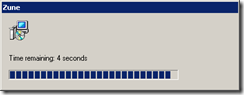
- Now at this stage you might see this error every time you start Zune MP
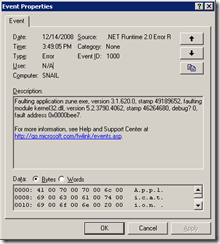 Faulting application zune.exe, version 3.1.620.0, stamp 49189652, faulting module kernel32.dll, version 5.2.3790.4062, stamp 46264680, debug? 0, fault address 0x0000bee7. Stink! So you need to take one more step.
Faulting application zune.exe, version 3.1.620.0, stamp 49189652, faulting module kernel32.dll, version 5.2.3790.4062, stamp 46264680, debug? 0, fault address 0x0000bee7. Stink! So you need to take one more step. - Download Windows Media Player 11
- Extract the files
- Install in XP compatibility mode wmfdist11.exe umdf.exe, and wmdbexport.exe
- Reboot
- Install wmp11.exe
- Next start Zune – you might get a message saying Zune is recovering from an error, and you’ll see this screen.

Next fire up your Xbox and you can now stream Zune directly from your Home Server.
Credit to Todd and this post for getting this running