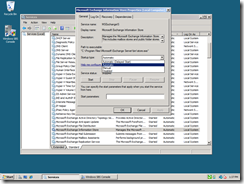Quick Tip: Setting Exchange Store and Transport to delayed Start
I’ve been moving around a lot and as such have been bouncing my SBS server many times of the last few months. One thing that can sometimes catch you out when restarting the box is the Exchange Transport and Information Store fail to start as their dependencies haven't started yet. The solution? Set the Information Store and Transport to delayed start. To do that;
Start –> Administration Tools –> Services
Find the Microsoft Exchange Information Store Service and select properties. Drop down the startup type and set it to Automatic (Delayed Start). Once you’ve done that hit OK, repeat for the Transport Service and you’re done. This can be very useful too if you enforce high and critical updates on your Server. That way you can be sure that the critical Exchange services have a chance to start or finish patching before Exchange comes online.