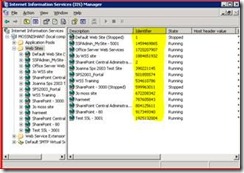How to configure SSL with Host Headers on IIS 6
Open “Command Prompt” and run the following command
cscript.exe adsutil.vbs set /w3svc/<site identifier>/SecureBindings ":443:<host header>"
Note: You can get the site identifier by looking at websites container in IIS.
Points to remember:
· You need to be updated at least till Service Pack 1 for Windows Server 2003 for using this feature.
· You need to apply a wildcard certificate to the website you intent to configure SSL host header.
(When requesting for certificate specify *.sitename.com {e.g. *.Microsoft.com.} to get a wildcard certificate)
· The only way SSL host headers can be applied is thru adsutil.vbs
More Details:
https://www.microsoft.com/technet/prodtechnol/WindowsServer2003/Library/IIS/8d9f2a8f-cd23-448c-b2c7-f4e87b9e2d2c.mspx