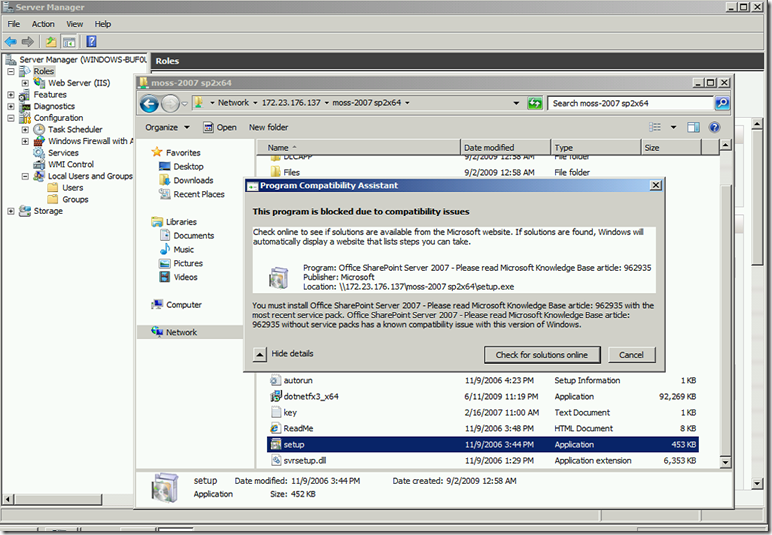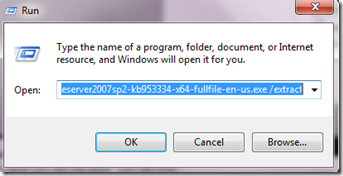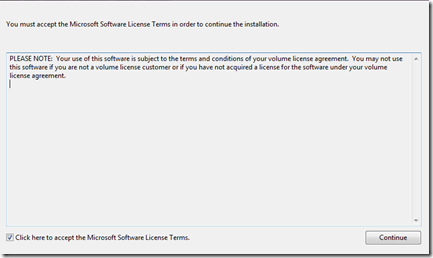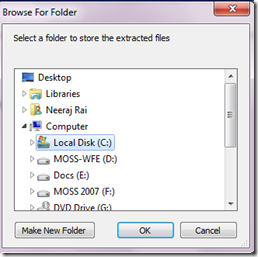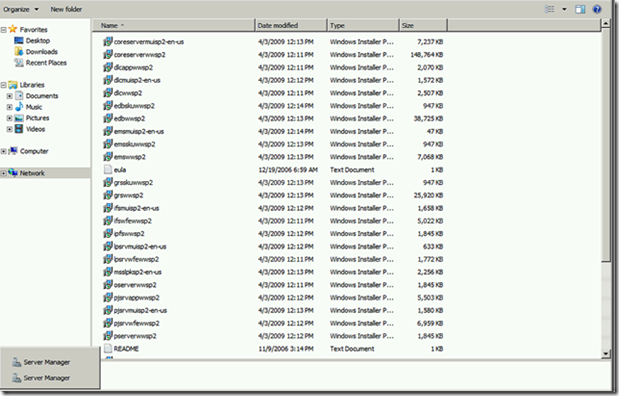Unable to install MOSS 2007 server in Windows 2008 R2 Server.
If you are getting this error “The program is blocked due to compatibility issue” in the Windows 2008 R2 server while running the setup of MOSS 2007 SP1 Server.
Then to fix the issue, You need to install MOSS 2007 with SP2 in the server.
https://support.microsoft.com/kb/962935
Below are the steps to create a “slipstream” for the MOSS 2007, which will include the MOSS SP2 binary.
1. Download a WSS 3.0 and MOSS SP2.
Link:
Windows SharePoint Services 3.0 Service Pack 2 (SP2) - English
The 2007 Microsoft Office Servers Service Pack 2 (SP2)
2. Go to Start -> “Run” and extract both the SharePoint SP2 pack with this command and save in the “Updates” folder inside the MOSS binary location, like “c:\MOSS_setup\updates and after that run “setup.exe” for the MOSS 2007 installation.
Note: Delete Wsssetup.dll from the "Updates" folder, this is important. Otherwise only WSS SP2 will be installed.
More details can be found on TechNet. => https://technet.microsoft.com/en-us/library/cc261890.aspx
Installation should complete without an error.
Command:
c:\WSS-SP2\wssv3sp2-kb953338-x64-fullfile-en-us.exe /extract
c:\MOSS-SP2\officeserver2007sp2-kb953334-x64-fullfile-en-us.exe /extract
Screenshot for reference.
Search Keyword
MOSS 2007 installation issue with Windows 2008 R2
Disclaimer:
All posts are provided "AS IS" with no warranties, and confers no rights.