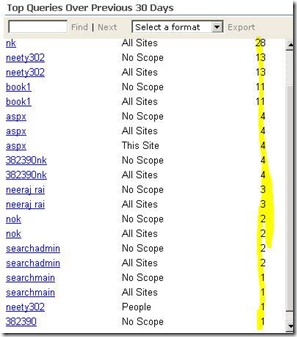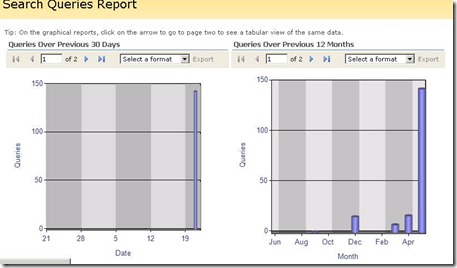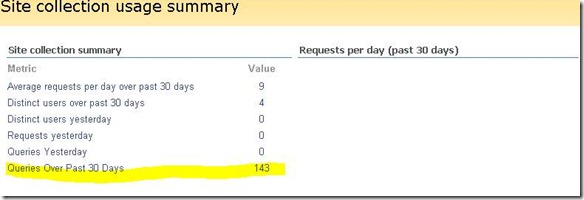MOSS 2007 "Queries over past 30 days" shows up 0 value in the site usage report
Recently I came across one interesting issue, When we tried to view the site usage report for the site collection "https://testsite/_layouts/SpUsageSite.aspx" and the "queries over past 30 days" are not displaying any data.
but it was showing the site usage report correctly for each day.
We have checked and found in the verbose ULS logs that “Office SharePoint Usage Analytics Log Processing” job was not running even though it was scheduled to run every 15 min daily on all the servers.
If job will be successfully executed then it should show this logs entry in the ULS logs. in our case it was not showing it.
Example:
5/18/2012 11:45:11.60 OWSTIMER.EXE (0x1CB4) 0x0978 Windows SharePoint Services Timer 5utp Verbose Scheduled timer job Office SharePoint Usage Analytics Processing, id {} at 18 May 2012 12:00:11 +0530 (now is 18 May 2012 11:45:11 +0530)
05/18/2012 11:45:11.60 OWSTIMER.EXE (0x1CB4) 0x1E18 Windows SharePoint Services Timer 8e45 Verbose Begin invoke timer job Office SharePoint Usage Analytics Processing, id {}, DB n/a
05/18/2012 11:45:11.63 OWSTIMER.EXE (0x1CB4) 0x1E18 Windows SharePoint Services Timer 8e46 Verbose End invoke timer job Office SharePoint Usage Analytics Processing, id {}, DB n/a
I have fixed the issue by following the below steps:
- Stop the timer service on all the SharePoint server.
- Disable and enable the following usage timer jobs from the central admin site.
· Usage Analysis (for the web applications)
· Office SharePoint Usage Analytics Log Import
· Office SharePoint Usage Analytics Log Processing
- After that start the timer service.
More Info about site usage report
If job will be successfully executed then it should show this logs entry in the ULS logs.
Example:
5/18/2012 11:45:11.60 OWSTIMER.EXE (0x1CB4) 0x0978 Windows SharePoint Services Timer 5utp Verbose Scheduled timer job Office SharePoint Usage Analytics Processing, id {CBAAE9CA-CD78-4476-8A46-0186D9728880} at 18 May 2012 12:00:11 +0530 (now is 18 May 2012 11:45:11 +0530)
05/18/2012 11:45:11.60 OWSTIMER.EXE (0x1CB4) 0x1E18 Windows SharePoint Services Timer 8e45 Verbose Begin invoke timer job Office SharePoint Usage Analytics Processing, id {CBAAE9CA-CD78-4476-8A46-0186D9728880}, DB n/a
05/18/2012 11:45:11.63 OWSTIMER.EXE (0x1CB4) 0x1E18 Windows SharePoint Services Timer 8e46 Verbose End invoke timer job Office SharePoint Usage Analytics Processing, id {CBAAE9CA-CD78-4476-8A46-0186D9728880}, DB n/a
“Office SharePoint Usage Analytics Log Processing” job responsible for processing the search queries usage data like: "queries over past 30 days" and this Job run every 15min.
Means, we should see the new search queries usage data every 15 min in the site usage reports. How to verify: we can see that search keyword in the “SpUsageSiteSearchQueries.aspx" page. Screenshot attached for reference.
In backend, “SpUsageSiteSearchQueries.aspx" page pull up the data from the Sharepoint DB.