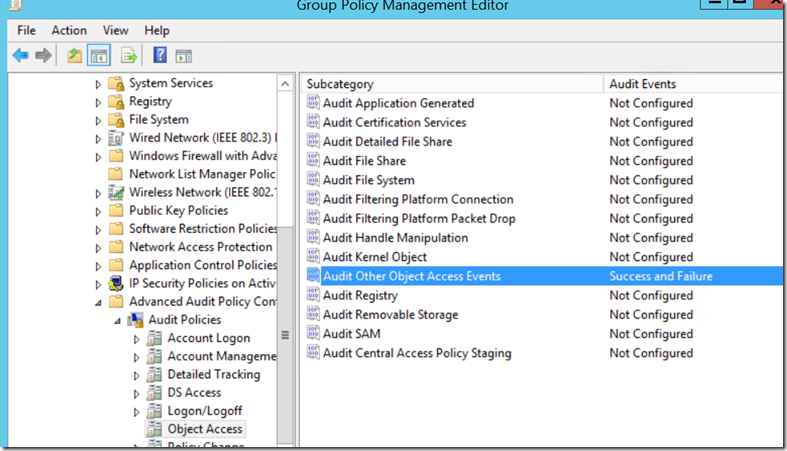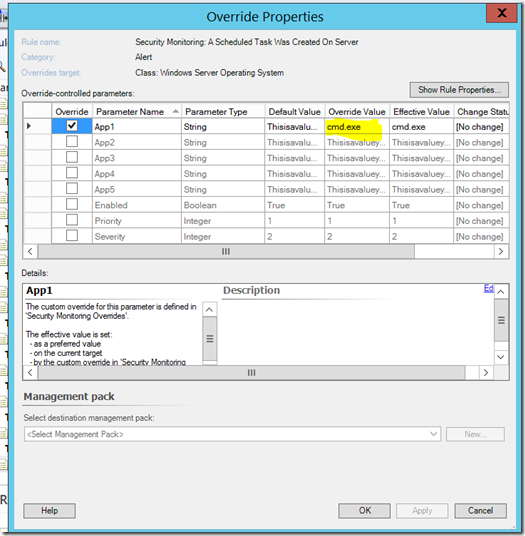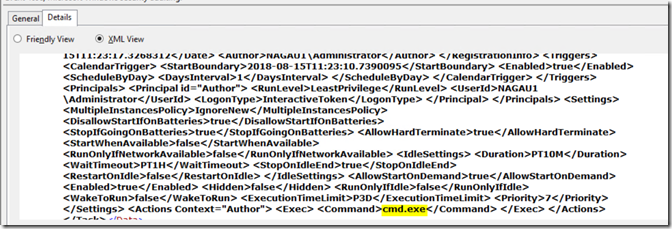Security Monitoring–Updating Scheduled Task Creation Rule
Disclaimer: Due to changes in the MSFT corporate blogging policy, I’m moving all of my content to the following location. Please reference all future content from that location. Thanks.
One piece of feedback I’ve gotten is that monitoring the creation of scheduled tasks as well as service creation on domain controllers can get a bit noisy due to typical business activities. While these particular activities don’t happen terribly often, it’s possible to have applications that create scheduled tasks or services as needed. As such, both of these generate alerts that are ultimately ignored.
This forced a minor rewrite of both of these rules. Basically, I’ve written in code that allows you to override the rule and specify a particular exception.
Task Scheduler:
I had to go with a security event instead of using the Task Scheduler Operations log. The reason for it is that the Task Scheduler log only mentions what is created. It doesn’t say the program running. As such, you’ll need to do a couple things to get this working properly.
Step 1: Enable auditing of Object Access. This is an advanced policy, but you’ll need to turn on other audit object access events:
You’ll need to do this as the old rule isn’t going to work now.
Step 2: Do your override. That’s straight forward. You can target this against the entire class or a specific object. I’ve created 5 Applications that can be excluded (App1-5 on the screenshot below). This should allow plenty of flexibility.
At this point, save and you’re done. There is a bit of a catch here, and I have to emphasize this. You need to be as specific as possible. All of the data for this scheduled task is lumped into parameter 6. As you can see from the screenshot below, there’s a lot of text in that parameter. The application running (in my case cmd.exe) is only a small portion of the parameter. I would recommend making sure you put the full path to the application you need to exclude if at all possible.
That’s the task scheduler. I’ll include this rule in the next update of this management pack. If there is interest in using this, hit me up on linked in.