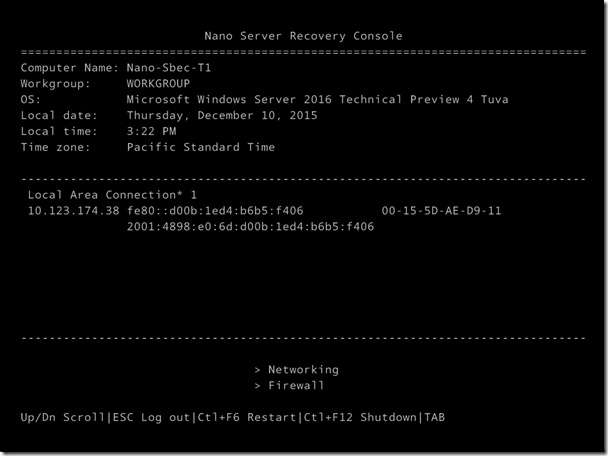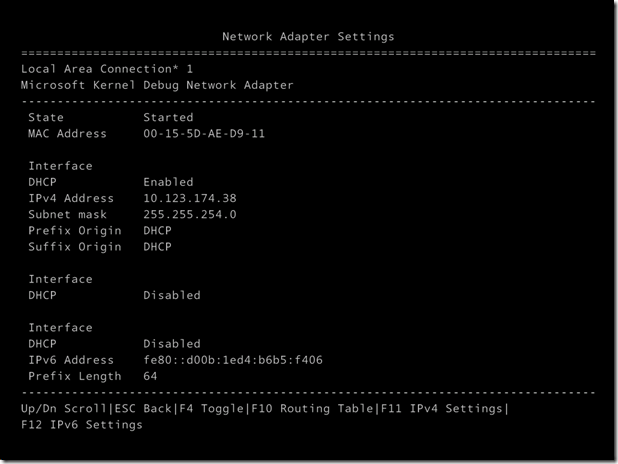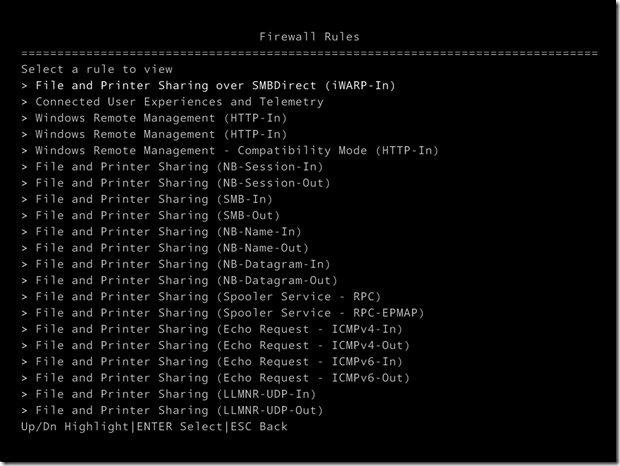Introducing the Nano Server Recovery Console
The Recovery Console is a diagnostic shell which runs locally on Nano Server to help you re-establish connectivity to your remote management tools. By connecting to Nano Server via your KVM solution, you have the ability to view/edit network configuration details, enable/disable network cards and shutdown/reboot the machine to name a few.
Login Screen
Home Page
|
|
Network Settings
|
|
Firewall Settings
|
|
What’s Next?
We want to hear from you. What do you think of the Recovery Console so far? While we are actively adding additional features / functionality to cover those scenarios in which you may need to have local access to Nano server to troubleshoot and re-establish connectivity to your remote management tools, your opinions and ideas influence what we deliver in our next release.
Please take a moment to post a comment and let us know what we should be building next.