Installing Forefront UAG Service Pack 4 Destroys Existing Configuration
Microsoft TMG and UAG ninja Gregg O’Brien walks us through how he resolved a recent critical customer issue with UAG.
Recently, Service Pack 4 for Unified Access Gateway 2010 was released. Some customers I have worked with have experienced a problem when installing this Service Pack. The observed issues is that the installation erases any existing configuration present on the UAG server/array. Due to the schema changes in the upgraded service pack, backed up copies of the configuration cannot be restored.
Though this sounds pretty grim, things aren’t so bad!
Should you wind up in this position, perform the following steps and you should be back in business.
Steps To Resolve The Issue
1) Uninstall the Service Pack from Programs and Features in the Control Panel.
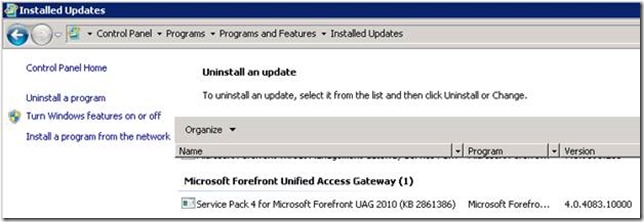
2) Reboot the server. Upon rebooting, confirm that the version of UAG is 4.0.3206.10100. This is the version number corresponding to UAG Service Pack 3, Update Rollup 1. (More info on how to check the UAG version is available here)
3) Once the Service Pack is uninstalled, the configuration should be restored automatically. Confirm that this is the case, and that applications are functioning as they were before. If not, restore the configuration from a backup.
4) Once UAG is operational again, activate the configuration and reboot the server.
5) Once the server has been rebooted, activate the configuration once more and close the UAG management console.
6) Install UAG 2010 Service Pack 4 again, and reboot as required.
7) Verify that the UAG configuration has been preserved and confirm that published applications are working
8) At this point, I would recommend backing up the configuration so that you have a backup based on the schema introduced in Service Pack 4. More info on that here.
Hopefully you never end up having to deal with this scenario. However, if you do this article should help you make quick work of resolving the issue.
Posted by MSPFE editor Rhoderick Milne who is thankful that we have people like Gregg to save the day! And we are all testing these updates in a lab prior to installing in production, right ??