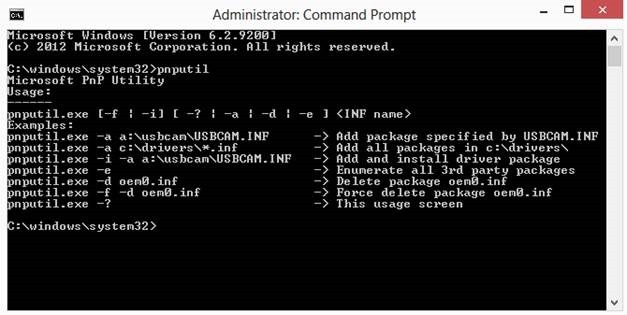How to add a driver to the DriverStore
Written by Milad Aslaner, Premier Field Engineer. From Germany.
How do I actually add a driver to the DriverStore?
Hey everyone, this is Milad from Germany.
Today I wanted to quickly write about how you can add additional drivers to the DriverStore.
All drivers are stored in the so called DriverStore, which is located under %SYSTEMDRIVE%\Windows\System32\DriverStore.
You can use the built-in command line tool pnputil to add or remove drivers.
How does it work?
- Start an elevated command prompt (Start, type CMD, hit Ctrl+Shift+Enter)
- Adding a driver:
- Pnputil.exe -a c:\LOCATION_OF_DRIVER\DRIVER_NAME.inf
The location can be either local or remote - Pnputil.exe -a C:\LOCATION_OF_DRIVER\*.inf
Copy all drivers from that folder
- Pnputil.exe -a c:\LOCATION_OF_DRIVER\DRIVER_NAME.inf
- Deleting a driver:
- Pnputil.exe -d DRIVER_NAME_inf
You can find more information about pnputil at: https://msdn.microsoft.com/en-us/library/windows/hardware/ff550428(v=vs.85).aspx.
Interested how it works under the hood? Or are you looking for assistance with your corporate master image? Contact your TAM and ask for a PFE!
Posted by Tristan Kington , MSPFE Editor, who notes that while not all PFEs are from Germany, it’s a really cool accent to have, ja?