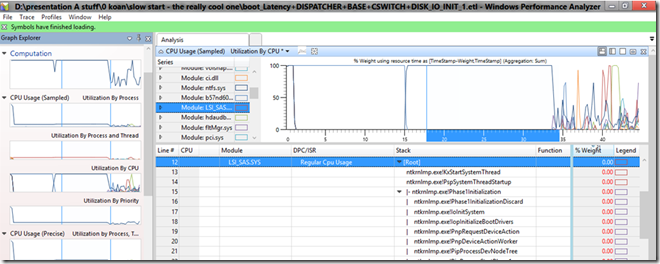Why Use Windows Performance Analyzer Instead of xperfview?
He was a skeptic, but Senior Microsoft Premier Field Engineer Jeff Stokes has determined that Windows Performance Analyzer (WPA) , a component of the Windows Performance Toolkit (downloadable here), offers a level of depth and insight not currently available with the classic Visual Trace Analysis tool (xperfview.exe). In Jeff’s own words: “WPA is the frickin future, man… [it] takes xperfview to a whole ‘nother level of magic”.
Image: WPA Screen shot
If you’re interested in analyzing Windows performance problems such as application start times, boot issues, deferred procedure calls and interrupt activity (DPCs and ISRs), system responsiveness issues, application resource usage, and interrupt storms, then check out some side-by-side examples that Jeff provides in his article available here.
by Frank Battiston, MSPFE Editor