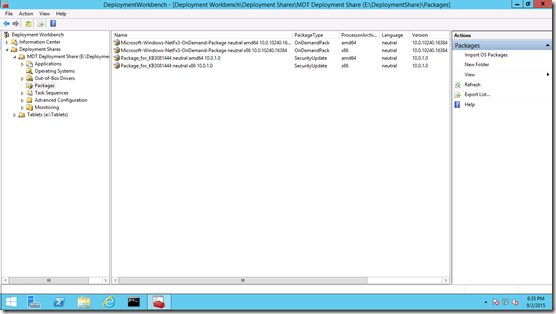Adding .NET Framework to Windows 10 using MDT 2013 Update 1
If you didn’t read through my last post at https://blogs.technet.com/b/mniehaus/archive/2015/09/01/adding-features-including-net-3-5-to-windows-10.aspx, read through that for some background.
At the bottom of that post is a discussion about adding these “Features on Demand v2” packages to Windows using the DISM /Add-Package command.
But if you are using MDT 2013 Update 1, there is an even easier approach: Import the CAB files that you want to add into your deployment share using Workbench, and then MDT will inject them automatically, offline before the OS boots for the first time. Here’s a sample deployment share that I’ve been using:
That includes the latest (well, latest at the time) Windows 10 cumulative update package, as well as the .NET 3.5 “OnDemandPack” package, in both x86 and x64 flavors. These will be automatically installed as part of the Windows 10 task sequences.
You can do the same thing with MDT integrated into ConfigMgr using the MDT-provided “Install Updates Offline” feature. To use that, you would need to create a ConfigMgr package containing the .NET CAB files (one per folder), then point the “Install Updates Offline” step (which you need to add manually to the task sequence sometime before the TS boots into the new OS) to that package.
That’s much easier than the Windows 8/8.1 mechanism, as you don’t need to worry about the “\sources\sxs” folder, very long file paths, etc.