The ADK for Windows 8.1 has been updated
With the general availability of Windows 8.1, a new update to the Assessment and Deployment Kit for Windows 8.1 has been posted to the Microsoft Download Center. See https://msdn.microsoft.com/en-us/library/windows/hardware/hh825613.aspx for more information about the changes. (Two of interest to most IT pros affect USMT and WIMGAPI.)
If you downloaded and installed the ADK for Windows 8.1 prior to 10/18, you will want to repeat the process to update to the most current version. Here’s what you need to do:
- Download the ADKSETUP.EXE again from https://www.microsoft.com/en-us/download/details.aspx?id=39982 and execute it. (This new version knows about the updated components. If you get an error saying that an older version is installed, then you weren’t running the RTM version of the ADK for Windows 8.1; you would need to manually uninstall that version before continuing.)
- Choose the option to “Install new or updated features”:
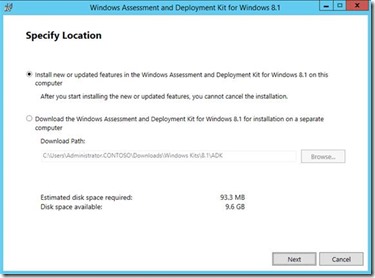
- Accept the license agreement, then select from the list of updated components (changed ones are marked with red asterisks):
![clip_image001[5] clip_image001[5]](https://msdntnarchive.blob.core.windows.net/media/TNBlogsFS/prod.evol.blogs.technet.com/CommunityServer.Blogs.Components.WeblogFiles/00/00/00/52/09/metablogapi/7024.clip_image0015_thumb_0D3AAC6D.jpg)
- Click “Install” to install the updated components.
While there are updates shown to all the components listed above, the only ones that were actually changed are the Deployment Tools (containing WIMGAPI), User State Migration Tool (USMT), and Windows Assessment Services (not installed in this case, which is why it isn’t marked above).