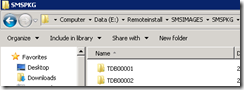Setup PXE service point on Windows Server 2008 R2
Install Windows Deployment Services (WDS)
Start Administrative Tools \ Windows PowerShell Modules (Run as Administrator)
> Add-WindowsFeature WDS
> WDSUTIL /initialize-server /reminst:<X>:\Remoteinstall
If WDS is running on the same box as DHCP:
> WDSUTIL /set-server /DHCPoption60:yes
> WDSUTIL /set-server /usedhcpports:no
Add the PXE service point
Distribute both x64 and x86 Boot Images to both SMSPXEIMAGES$ ditribution point and standard distribution point
Verify that they are distributed
SMSPXEIMAGES$ ditribution point = X:\Remoteinstall\SMSIMAGES\SMSPKG
Standard distribution point = X:\SMSPKGE$
Advertise a task sequence to all unknown computers or a collection with a computer that you want to target