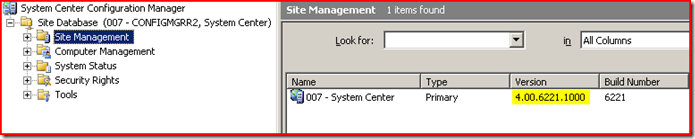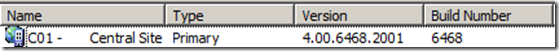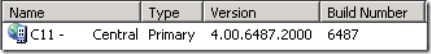How to determine which version of system center configuration manager 2007 you are running.
To find out which version you are running just go to Site Management under your site database. RTM is 4.00.5931.0000 and SP1 is 4.00.6221.1000.
Update 1: SP2 eval is 4.00.6468.2001
Update 2: SP2 retail is 4.00.6487.2000
To see if R2 is installed right-click and choose properties on the site, in this case 007 – System Center. On the general tab it will state if R2 is installed or not.