The Minzilla Project, Part Two
Yes, I am still alive! Thanks to a couple of people who recently motivated me to get another post online.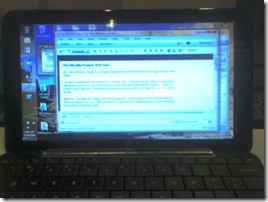
I’ve been travelling with my HP Mini 1000 for 2 months now. I can honestly say I have no major issues that would cause me to turn back and carry a full sized laptop again while travelling. I really enjoy the day to day experience of using this device. The keyboard is a good size and the low resolution is workable for most if not all daily operations.
I have had numerous people come up to me in airports, coffee shops, and in meetings, to ask about it. The best comment so far has been “so, is that like a fully functional laptop?”
I want to confirm which upgrades I completed and which have stuck with me through 16 cities in the last 6 weeks.
Memory – I’ve been very happy with the 2GB upgrade. I never powered on this machine with the OEM 1GB default, so I can’t offer any opinion on performance comparison, but I haven’t had any issues while running with 2GB.
Mouse – The “Arc” is awesome. Saves a lot of space in the bag. I have found it to be a very naturally fitted mouse to the size of my hand, much better than other “travel” mice. It also draws a fair amount of comments on its own from interested passers by.
OS – I’m happy to say, Windows 7 has been running on my Mini 1000 since the day of public release and I have been very happy with it. Performance has been great. I have no empirical data collected but my user experience has been that Win7 on this netbook feels more responsive and overall faster than the stock WinXP OEM image. All drivers loaded out of box, some updated over Windows Update. The only device that isn’t functioning is the internal microphone, but serious VOIP users have long ago given up hope for using a laptop internal mic for acceptable call quality. The overall experience of window management has added a lot to my personal user acceptance of this device and having a cleaner taskbar is obviously a benefit at low resolution. I also docked the new taskbar to the left side of the screen given this is a widescreen device. This took over a week to get comfortable with but now it feels very natural and moving it back to the bottom of the screen feels cramped and almost stale in some way. I will likely do a seperate post to expand upon these notes.
Hard Drive – As one of you commented, my original SSD drive that I ordered for this machine was too large. I have repurposed that disk for other projects (btw, that disk is great, as it also supports a mini-USB connection). I ended up ordering an MTRON 1.8” SSD from Amazon. It looks like the price has now gone up by over $100 from mid-December. This was a simple hardware change requiring only a screwdriver, quality light, and something small and flat to deal with the tiny PATA ribbon. There are plenty of online articles on how to change out the drive in the Mini 1000 if you do some searching. I have found performance thus far to be excellent but I haven’t experienced any significant increase in battery life. It is surreal to use an SSD during daily operations where you are expecting to feel the vibration of a disk spinning up. The only moving part in this netbook now is the fan.
Review of the MTRON 1.8” SSD - https://www.tomshardware.com/reviews/mtron-ssd-32-gb,1729.html
Other – After watching some YouTube videos and looking over forums, it appears there isn’t a WWAN device in this netbook after all. The port is there, but there is no card behind it. I’ve given up on that project in favor of a “personal wifi hotspot” which I will be blogging about soon. I did end up with the Tom Bihn laptop bag which has been awesome and I will also write-up my thoughts on that in more detail.
I am still waiting for HP to release the VGA dongle. I am currently using a USB-VGA adaptor which actually is working very well, but I am hoping the dongle comes in a little smaller as part of this project is reducing the weight of my travel pack as much as possible.