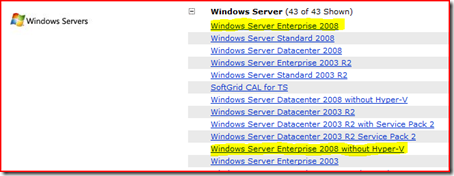Why is there a 32-bit Windows Server 2008 option "without Hyper-V"?
A few questions have come up as to why when you go out to download Windows Server 2008 there is a "without Hyper-V" option. Further, if Hyper-V is only offered on the 64-bit version, why is there a "without Hyper-V" option for 32-bit?
The answer is not-so-complicated. Windows Server 2008 is offered with and without Hyper-V.
The 64-bit version with Hyper-V (no special notation in the download name) allows you to install Windows server and fully enable the Hyper-V role to create, manage, and host virtual machines. The option for "without Hyper-V" in 64-bit does not offer the role, so you cannot create, manage, and host virtual machines. This includes the administrative console. There is no Hyper-V admin console available in the "without Hyper-V" option, so you cannot create and manage virtual machines running on some other server that has Hyper-V.
The 32-bit version with Hyper-V (no special notation in the download name) does not allow you to host virtual machines because Hyper-V can only be installed on 64-bit hardware, but it does include the administrative console so you can create and manage virtual machines on some other server that is 64-bit and has Hyper-V enabled. The option for "without Hyper-V" in 32-bit does not offer the role, so there is no admin console available to manage another server.
One more detail to know - there is no way to upgrade from "without Hyper-V" to the version with Hyper-V.