Where to find the volume license key for Mac Office?
I have seen a flurry of Email over the past two days on volume license keys for Mac Office 2008. It seems that information has not been made clear on whether you need a volume license key and where to get it.
I do not work for the MacBU so I cannot speak on their behalf but I am happy to share the results of our discussion thread. Mac Office comes in two versions, volume and retail. The volume license is available from a licensing agreement (such as a Campus or School Agreement) and retail refers to the version you would purchase in a store.
Just like other Microsoft products, the retail version of Mac Office has a key printed on a label packaged with the media. That key should be used when installing or re-installing. To the best of my knowledge you cannot use a volume key with the retail media, or a retail key with volume media. (when I say media I am referring to the disc)
The volume media is available for download (Visit the Microsoft Volume License Services Web site). You do not need to also obtain a separate volume license key. The key is embedded in the media so you can deploy Mac Office without having to worry about which key to use. The how-to documentation for installing from a central file share is available at:
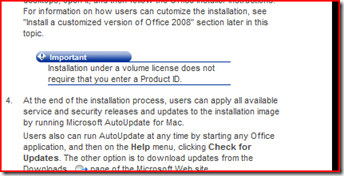 See the screen capture to the left I took from the page. Here it specifically notes that the installation will not ask for a key.
See the screen capture to the left I took from the page. Here it specifically notes that the installation will not ask for a key.
If you happen to get information indicating otherwise, rest assured you now have the answer!
Now, being the Windows guy I have to say - go install Vista on it... ;-)