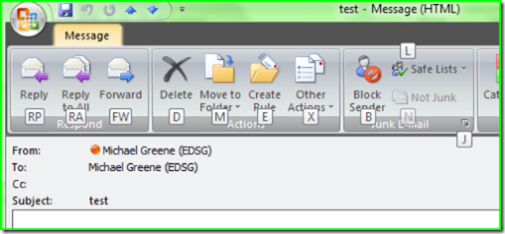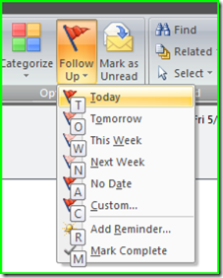How to quickly discover Office 2007 keyboard shortcuts
I use flagged items A LOT. I live and die by the Outlook To-Do bar. In fact, I always feel on top of Email because I can effectively triage it from my phone by moving it in to folders and then flagging those items when I get back to my laptop. I have the process down to where it only takes seconds. Once I get my hands on Mobile 6 (supports flagged items) I'll really feel I have Email under control!
I've found other articles on the web about this but it didn't really sink in until today I realized that I was taking to long to move my hand over to the mouse, move up to follow-up, and click complete, and then move on to the next item. It would be nice if I could do this without leaving the keyboard.
Ah-ha! You can!
From any app, including when you have a new message open in Outlook, use Alt+H to show shortcuts over the Home ribbon. You can use Alt+<letter> to show this for any of the ribbons.
So to mark an item complete when you have it open, use Alt+H, W, M. This may seem extreme if you haven't tried it but I find it to be extremely simple now that I know it is there.
The reason this is so cool - it means you can use the keyboard to do just about anything in Office 2007. Anything undiscovered as a keyboard shortcut you can Alt+<letter> your way to doing!
Technorati tags: Office 2007, Office, keyboard, shortcuts