Track shipments from the IE7 search field
I just stumbled across this and it works like a charm. In IE7 you can provide a custom search provider by copying and pasting the URL string from search results in to a form. This assumes of course that the URL string includes the keyword you use to search. I regularly order online and very often accept deliveries from shipping services. I was just checking on the status of a package when it occurred to me you could easily search from IE7. I tried it and yes, it worked!
I simply went to the site where I track shipments, entered my tracking information and got the results. I then replaced the tracking information in the URL with the word TEST and copied the URL string to the clipboard. If your shipping service does not return results with the tracking information in the URL then this will not work. In IE7 when you click on the drop down arrow to the right of the search field you can select "Find More Providers". BTW, the "Fewer Retail" item you see here is a macro I'm working on... More about that in the future.
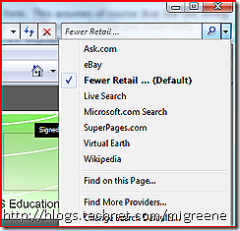
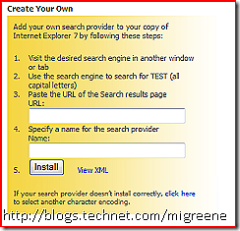
The form on the right is a great tool I use all the time and love to demo. I simply pasted the URL string in to the top input field and gave it a name in the bottom field. Click Install and accept the new search item. That's it! Pay attention to what you paste in to the field. You may be accepting legal terms when you execute the search so make sure you understand what you are pasting and what you are accepting.