Vista Trick #1 - Open Control Panel applets from the Start Menu
I've got blog fodder for months to come. In fact, I'm about to take some time off for vacation so I may get several written ahead of time so I can post each morning with only editorial responsibility. :-)
This is a trick that has already saved me a lot of time. There are a lot of these tricks in Vista, so many that I'm creating a slide deck of tips and tricks for Vista users. As I get each slide polished up I'll do my best to also post the ideas out to Off Campus so you can see the things I'm working on. I welcome comments and feedback, especially things like "I do that too except I add this little bit and it makes it all the more valuable..."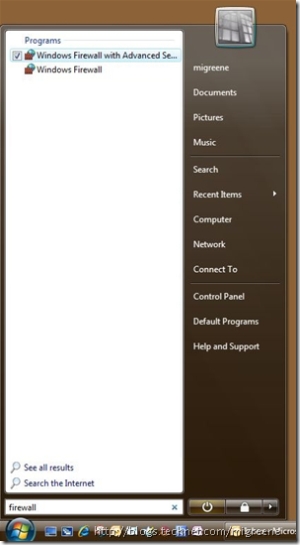
So here's posted trick number one - Opening Control Panel applets from the Start Menu. It's very easy, and very simple. Prior to Windows Vista to open a Control Panel applet you either created a shortcut or you set the Control Panel to expand on mouse-over. In Vista, I use the Search field to launch all my apps. I very rarely actually navigate the Start Menu to find a specific icon. You can also launch Control Panel applets this way. See the screenshot example of bringing up the Windows Firewall applets. I use this very often for printers, network, firewall, you name it.