Using Vista to backup your Email
I had a really interesting discussion today. I enjoyed a side conversation with a customer in higher education who works within a smaller department that leverages a centralized Email solution. The central solution offers a relatively low amount of storage so most of the users in his department use PST files to store mail long term.
The problem is he gets the task of backing up this Email. He has made the recommendation to his users that they log off at night. They use group policy to assign roaming profiles so the PSTs would sync up to a file server where they would then backup to tape. However, many of the users do not log off, ever, they just lock their machines and walk away. This means the PST file is still open and he does not wish to pay expensive third party options to backup open files.
Solution - Windows Vista. My gut response was leave the mail on the server but this was not an option. My next idea was to use Windows Backup to backup the mail files to the server and then let those files backup to tape. We experimented with some options and I found the results to be very usable. Windows takes advantage of VSS to snapshot these files even though I was logged on and had Outlook open.
Screen shot demo below. I'm in an airport so recording this as a video is not really an option!
.....
First, open the start menu and type "backup". Click Backup and Restore 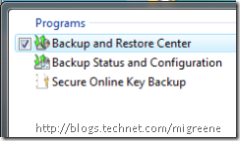 Center. I have really gotten in to the habit of using search to find applications which is leading me to be just as lazy in organizing shortcuts as I have become about organizing files. Just the same, I save a lot of time each day.
Center. I have really gotten in to the habit of using search to find applications which is leading me to be just as lazy in organizing shortcuts as I have become about organizing files. Just the same, I save a lot of time each day.
Next, select Backup Files. You could certainly use CompletePC backup but in 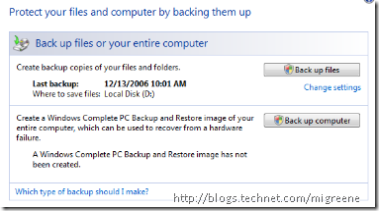 this case we are just looking for Email.
this case we are just looking for Email.
This will start the backup wizard. Your screen may look different than what you see here if you have not run the backup wizard before.
Select the drive or network location where you would like to store data. If you prefer to use an external drive that's a good alternative if you do not 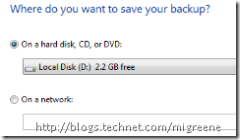 have a network file server available. I am selecting a second partition on my machine for demo purposes.
have a network file server available. I am selecting a second partition on my machine for demo purposes.
Now select which disks you would like to include in the backup. As you can see I have my drives configured for BitLocker with a 1.5 GB S: drive to store the boot files unencrypted. I am going to ignore that partition and only use C: where I have mail stored in Outlook.
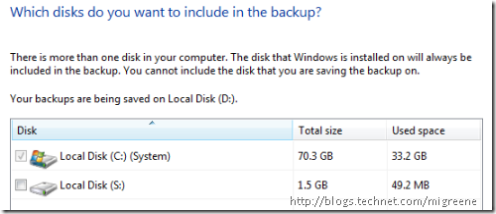
This is where things get more interesting. You can select content by type and let Vista go out and find the files for you. I only selected "Email".
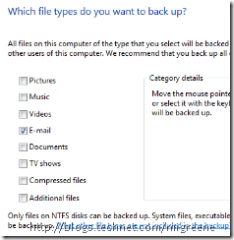
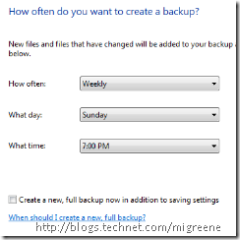
This would also be valuable if you were scheduling a regular backup of other files. Indeed, I may use this tool to backup our family pictures on a more regular basis in the future.
When you finish the wizard the backup will initiate and run if you so choose. I mentioned in the past that WBAdmin uses CompletePC backup and stores backup data in a VHD file that can later be mounted as a disk using VHDMount. To my surprise, the File Backup saved data to a succession of ZIP files instead. The Backup job captured the offline stores I had in each of my mail applications and even discovered I have PST archive files located throughout my profile in custom locations. In the image below you can see Backup files 1.zip. I ended up with 5 zip files since I have a series of archive files in my profile.
