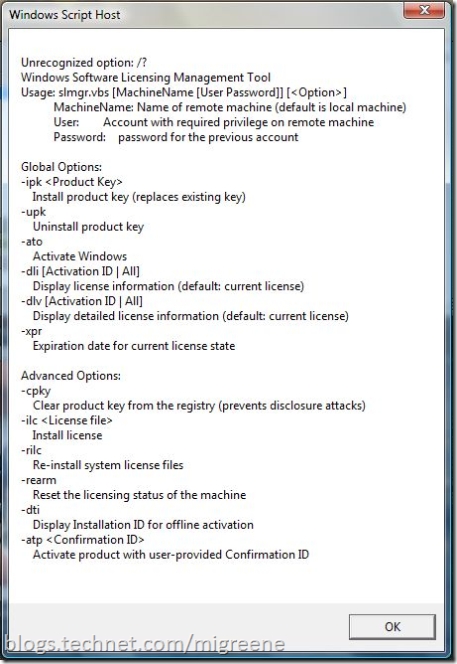The Vista activation script. slmgr.vbs
Every time I am discussing MAK with a desktop engineer and I explain they can script activation you can see them sort of look off somewhere like "great, now I get to be a programmer too". Well, you don't have to!
Slmgr.vbs is included in the System32 directory of Vista, which means it is in the path and can be called from anywhere. This script includes everything you'll need to automate MAK activation. It also includes everything you need to remotely give a machine it's key and activate, or activate a KMS, or clear a key, or see when a machine expires, or what type of key it used, or switch between KMS and MAK! See the following screenshot. To generate this yourself just click start, and in the search field type "slmgr.vbs /?".
Why does this matter? Well, let's say you embed your MAK in an image and want to have the machine activate when it comes online. Just add "slmgr.vbs -ato" to the runonce key and as long as the machine has Internet access it will activate. You could also embed this in a startup script and check activation status. If not activated, do it now, etc.
I mentioned above you also use this script to activate a KMS. If you are using a Vista machine to host the Key Management Service, there is nothing to install. You simply pass this script your key and it will activate the service. There is a great deal of how-to information in the Step-by-Step guide.