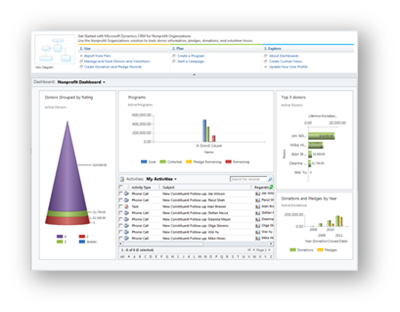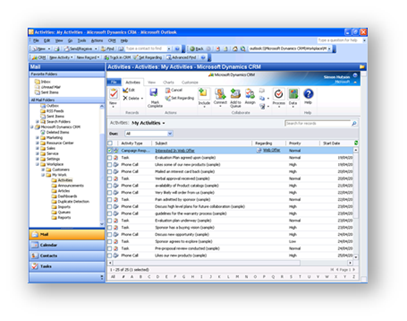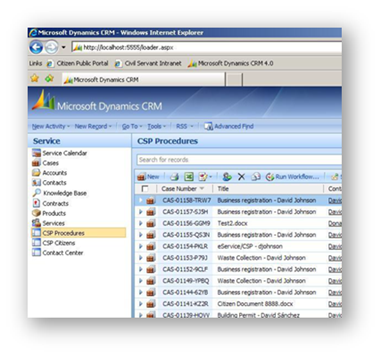Fast Five (Software) Features for Nonprofits 5/25: Dynamics CRM
It can be challenging for nonprofits to manage their many tasks including constituent relationships, donations, pledges, memberships, and volunteer tracking. Microsoft Dynamics CRM is an out-of-the box solution that can help with all of that – and more. This week’s Fast Five will show you how.
1. Nonprofit template
We understand that nonprofits have different needs than for-profit corporations. That’s why we created a free, pre-built template specifically for you. It helps improve your interactions with donors and volunteers and better yet, it can be used with the cloud-based Microsoft Dynamics CRM Online or the on-premise version, Microsoft Dynamics CRM 2011. You can even import sample data to give you an idea of what’s possible.
2. Quick campaign fundraising
In addition to general, fundraising efforts, we know that nonprofits often need to respond to sudden and unexpected events such as natural disasters. Quick campaigns are effective ways to mobilize financial support to accomplish a specific result. This feature allows you to identify a select group of constituents, manage your communications, easily track donations in real-time, and quickly respond to campaign feedback. Here’s how to set up a quick campaign:
1. Select Marketing Lists from the Navigation Panel.
2. Click Quick Campaigns button in the top menu.
3. A wizard will pop up to walk you through the steps.
It’s then quite easy to track the progress of the quick campaign activity:
1. Navigate to Marketing area in Navigation Panel.
2. Click Quick Campaigns.
3. Select Campaign Response section.
3. Microsoft Outlook integration
If you’re like me, you have Microsoft Outlook open pretty much all day. So why not gain access to your Microsoft Dynamics CRM functionality and records from within Outlook? With a simple download and the Quick Start Guide, you can have the two programs seamlessly integrated within minutes. Easily view your e-mails, calendar, contacts, or tasks from within the familiar Microsoft Outlook interface.
4. Nonprofit accelerators
We realize that sometimes CRM software doesn’t quite have all the features your organization needs or doesn’t connect easily with other software you use. Luckily, there is a robust and varied supply of nonprofit-focused accelerators available for download as well as a bunch of other accelerators that should also be of use, depending on your need. These accelerators provide specialty features that focus on things like event management, partner management, and more.
(Image Source – The downloadable PDF)
5. Partner ecosystem
Sometimes the out-of-the-box functionality isn’t 100% right for how your organization works. This is one reason why Microsoft Dynamics CRM is customizable. But not all nonprofits have the time or skills to make such customizations. This is where having a strong ecosystem of partners who understand both the technology and the nonprofit industry is super helpful. These partners offer a myriad of services – implementation, training, customization, and other ways to extend the power of Microsoft Dynamics CRM. You can select the one that has the skills you need and contact them via the information provided at the link above.