Fast Five (Software) Features for Nonprofits 4/27
This week, the Microsoft Citizenship team is kicking off a new weekly feature for our nonprofit partners around the world.
We are calling it Fast Five Features because we want to provide you with five (hopefully) new tips and tricks for the software we’ve given to you as a donation. We know you are busy, and we know you don’t always know these features even exist. We are here to help!
Let’s also take a moment to remind you, our readers, that we donate almost $1M in software to nonprofits every single day. If you know of a nonprofit that could use a software donation, please share this and tell them to apply today.
OK, let’s get started!
| 1) You’re a nonprofit; you are obviously trying to be frugal, so how about DIY business cards using Office 2010? Check out this Office team blog post on that very topic. | 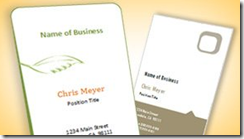 |
|
| 2) Sometimes it’s the little things that can make the biggest impact. How do you change the default line spacing in Word? | 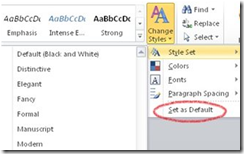 |
|
| 3) Who wants free online file storage? I do! |  |
|
| 4) What many people don’t know is that Windows 7 has some incredible personalization features. You can take all those great photos you shot during your event or fundraising drive and create your very own desktop background slide show. |  |
|
| 5) Don’t you wish you could try everything before making a commitment? Well, if you are a nonprofit thinking about doing your own website development, go ahead and try Microsoft Expression Studio for 30 days and then apply for that software grant to deploy it for your organization. |  |
We want to hear from you if these little tips are useful and if you have questions on how our software can make your organization run smoother. Please comment and share this list with your coworkers.
See you next week!