Tell Your Story with Free Tools in Windows Live Essentials
Yesterday, Microsoft Community Affairs hosted a webinar for nonprofits to showcase how nonprofits can use the free Windows Live applications and services to tell their stories and engage their supporters. Windows Live Essentials 2011 was launched in September 2010, it’s a suite of free consumer applications that brings Windows to the cloud by helping people connect, create, and share online. The suite is available for free download and includes – among many other tools and services – Windows Live Photo Gallery, Windows Live MovieMaker, Windows Live Mesh (a file sync service), and Windows Live Writer (a blog publishing tool).
The seminar included live demos by guest speaker, Markus Weickenmeier, a product manager at Microsoft, showing how easy it is for nonprofits to publish multimedia content to popular sites like Flickr, YouTube or Windows Live SkyDrive (25 GB of free storage in the cloud!). To get an idea of what the tools can do, check out this video created by a Microsoft Community Affairs team member using Windows Live MovieMaker to share his visit with a nonprofit in Kenya. 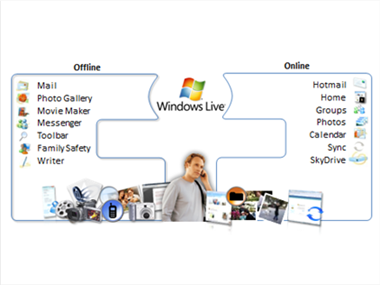 To learn more about how Windows Live Essentials can help your favorite nonprofit tell its story, visit our Windows Live SkyDrive to download the recorded webinar, view the webinar slides, and find additional links and resources to get started. All the tools shown in the webinar are free and accessible with a Windows Live ID. If you create a story using these tools, tell us about it in the comments of the blog post!
To learn more about how Windows Live Essentials can help your favorite nonprofit tell its story, visit our Windows Live SkyDrive to download the recorded webinar, view the webinar slides, and find additional links and resources to get started. All the tools shown in the webinar are free and accessible with a Windows Live ID. If you create a story using these tools, tell us about it in the comments of the blog post!
For more information on how you can register for future (free) webinars by Microsoft Community Affairs, visit https://www.microsoft.com/nonprofit, follow @msftcitizenship on Twitter, or subscribe to TechSoup’s e-newsletter, By the Cup.
7Z8NA9PY94UK