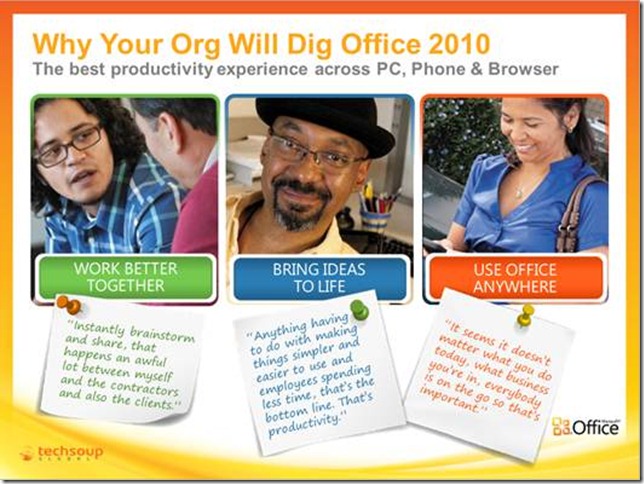Webinar: New Collaboration and Connection Tools in Office 2010 for Nonprofits
The latest version of Microsoft Office includes some pretty slick features – features that can help nonprofits collaborate and connect in support of their missions. Yesterday, Microsoft Community Affairs and TechSoup Global hosted a webinar to give nonprofits a glimpse of some new features in Office 2010. Guest presenters Andy O’Donald, product manager for Office; and Becky Wiegand, editor for TechSoup.org; showed nonprofits how they can extend their Office 2010 work to the cloud across teams – even with people who aren’t necessarily running Microsoft Office programs.
Highlights in this webinar included:
- New shortcuts and views in Outlook 2010 to help nonprofits work better together
- Coordinating contacts and messages between social media and traditional communications with Outlook Social Connector
- Using broadcast slide show in PowerPoint 2010 to share presentations with remote audiences
- Working from virtually any place or device with Office 2010 Web Apps and 25GB of free file storage in the cloud
- Bringing ideas to life with easy editing of videos and photos through Office 2010
- Keeping the right details in the right place with OneNote 2010
For nonprofits who want to learn more about increasing their productivity with Office 2010 and making online collaboration and connection approachable, visit our Windows Live SkyDrive to download the recorded webinar, view the webinar slides, and find additional links to get you started. To check eligibility and request an Office 2010 donation, visit TechSoup. You can also check out TechSoup’s blog series on their favorite features in Office 2010, including closer looks at Excel, PowerPoint and Word, with posts on OneNote and Outlook coming soon!
The next webinar, Tell Your Organization’s Story with Free Tools in Windows Live, is on Wednesday, May 25th at 11:00am PT and will look at free blogging and movie-making tools in Windows Live, among other highlights. As always, it’s free, but you will need to pre-register. For more on this and future webinars, visit https://www.microsoft.com/nonprofit, follow @msftcitizenship on Twitter, or subscribe to TechSoup’s e-newsletter, By the Cup.