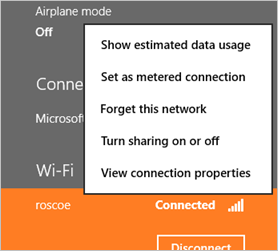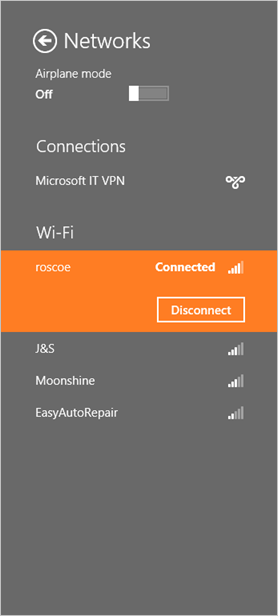Windows 8: Networking (Oliver Niehus)
My Top-11: Networking
Overview
This module covers a few of the changes to the Networking experience in Windows 8.
- The new Windows UI version of the View Available Networks interface.
- Better handling of networks with data caps or that charge by the MB with the Metered Networks feature.
- Easily turn off all radios on your device with Airplane Mode in Windows 8.
View Available Networks
The View Available Networks window has been updated to use the new Windows UI, which makes this interface much more touch friendly.
|
From View Available Networks, you can see things like the network that you are currently connected to, the list of available wireless networks, and information about any mobile broadband or remote access connections you have configured on your PC. You can also enable Airplane mode from here. To access additional information or controls related to a given connection, right-click on the connection. In the example below, you can see the menu that is displayed when you right-click a Wi-Fi network.
Figure 1: Wi-Fi context menu |
Figure 2: View Available Networks |
|
You can access View Available Networks in a couple of different ways.
- From the desktop, click the network icon in the system tray.
- Open the Settings charm and then the Network icon.
Read more: https://blogs.msdn.com/b/olivnie/archive/2013/04/05/networking.aspx