Windows 8: Media (Oliver Niehus)
My Top-13: Media
Overview
This section explores some of the changes to audio and video functionality in Windows® 8. This doesn't include media-related Windows Store apps, which are covered elsewhere in this course.
Windows 8 includes changes to media functionality in several areas:
- Audio Controls: Standard controls are available for Windows Store apps, to help control background audio apps.
- Windows Media Center: This is now provided via an optional media pack for Windows 8 Pro.
- Media Formats Supported: Windows 8 also introduces a few changes in media format support. This includes changes to DVD playback support, which is only included in the media pack.
- Windows Media Player: This app no longer provides DVD playback capabilities, even when the Media Center pack is installed.
Audio Controls
Playing audio using background apps presents a control challenge. How can you change tracks, pause, and resume play without switching away from your current app?
Windows 8 introduces new audio controls that are shown when you use hardware volume buttons. This can include dedicated hardware volume buttons or volume function keys. When no music app is running or in a play/paused state, you will simply see a volume control.
When an app that supports these controls is in playback mode, you will see audio controls next to the volume control, as in the example below.
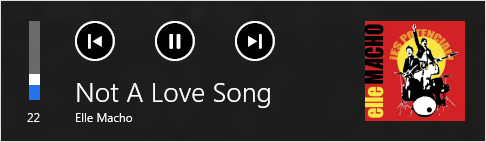
Read more: https://blogs.msdn.com/b/olivnie/archive/2013/04/14/media.aspx