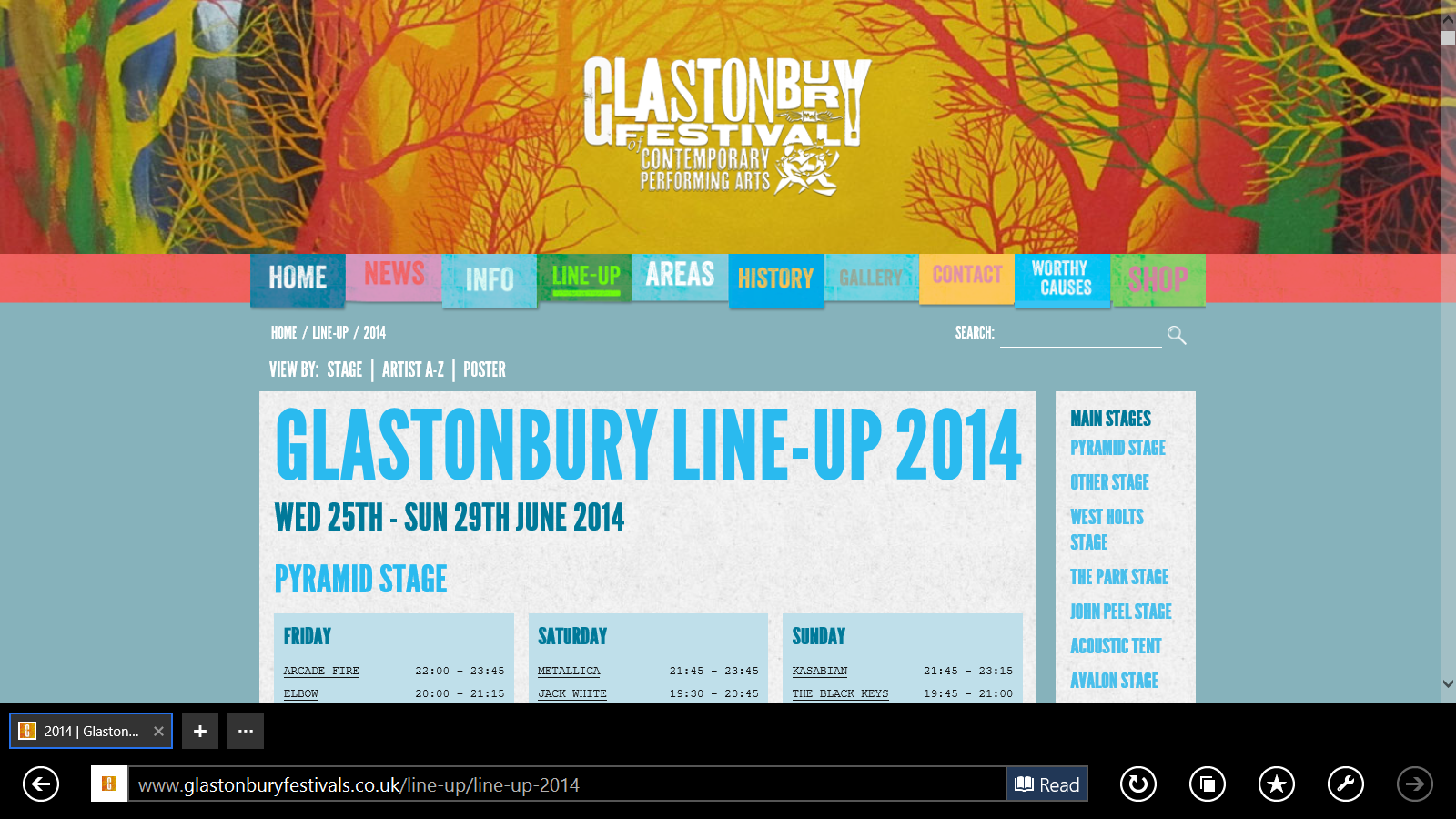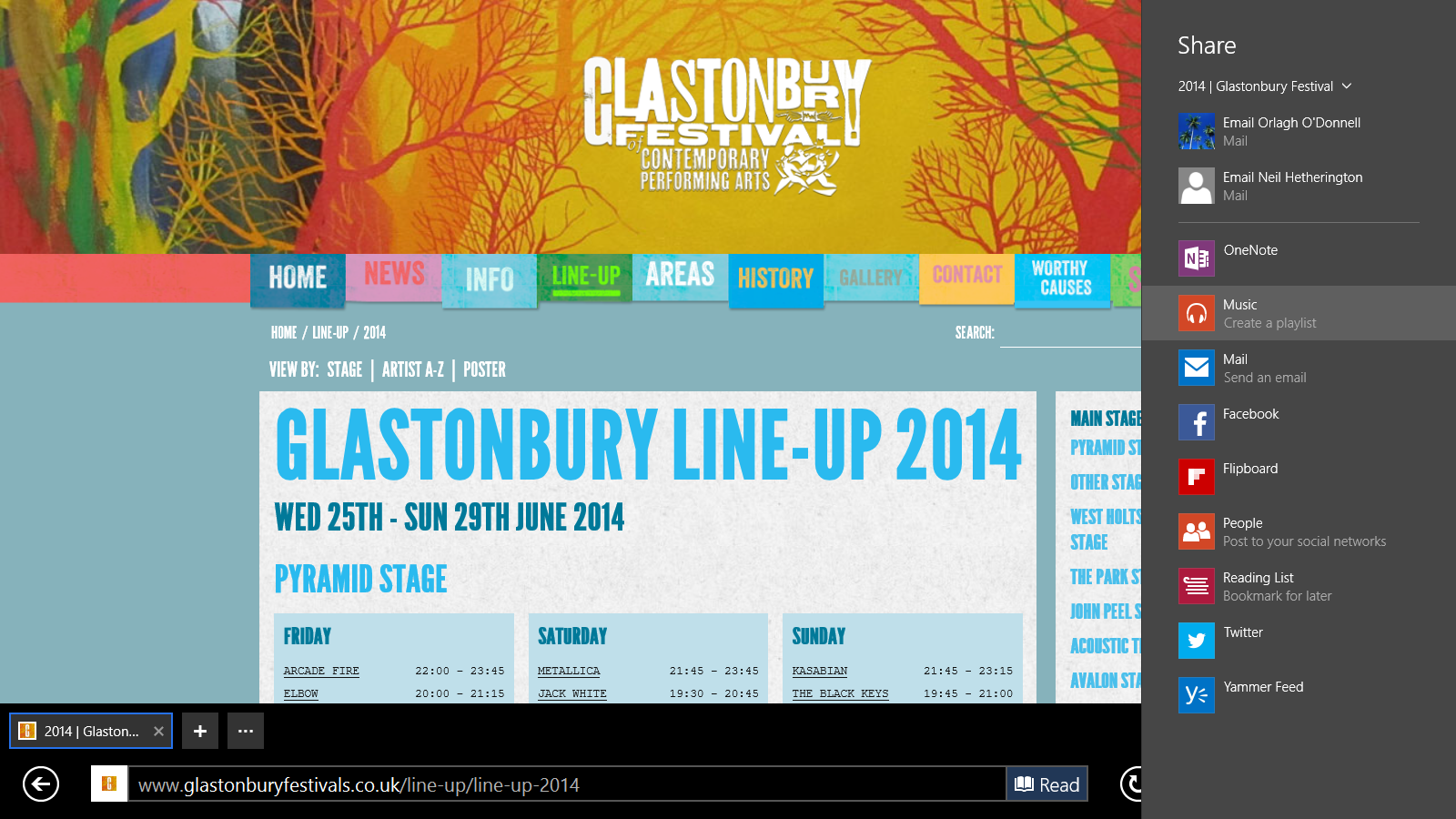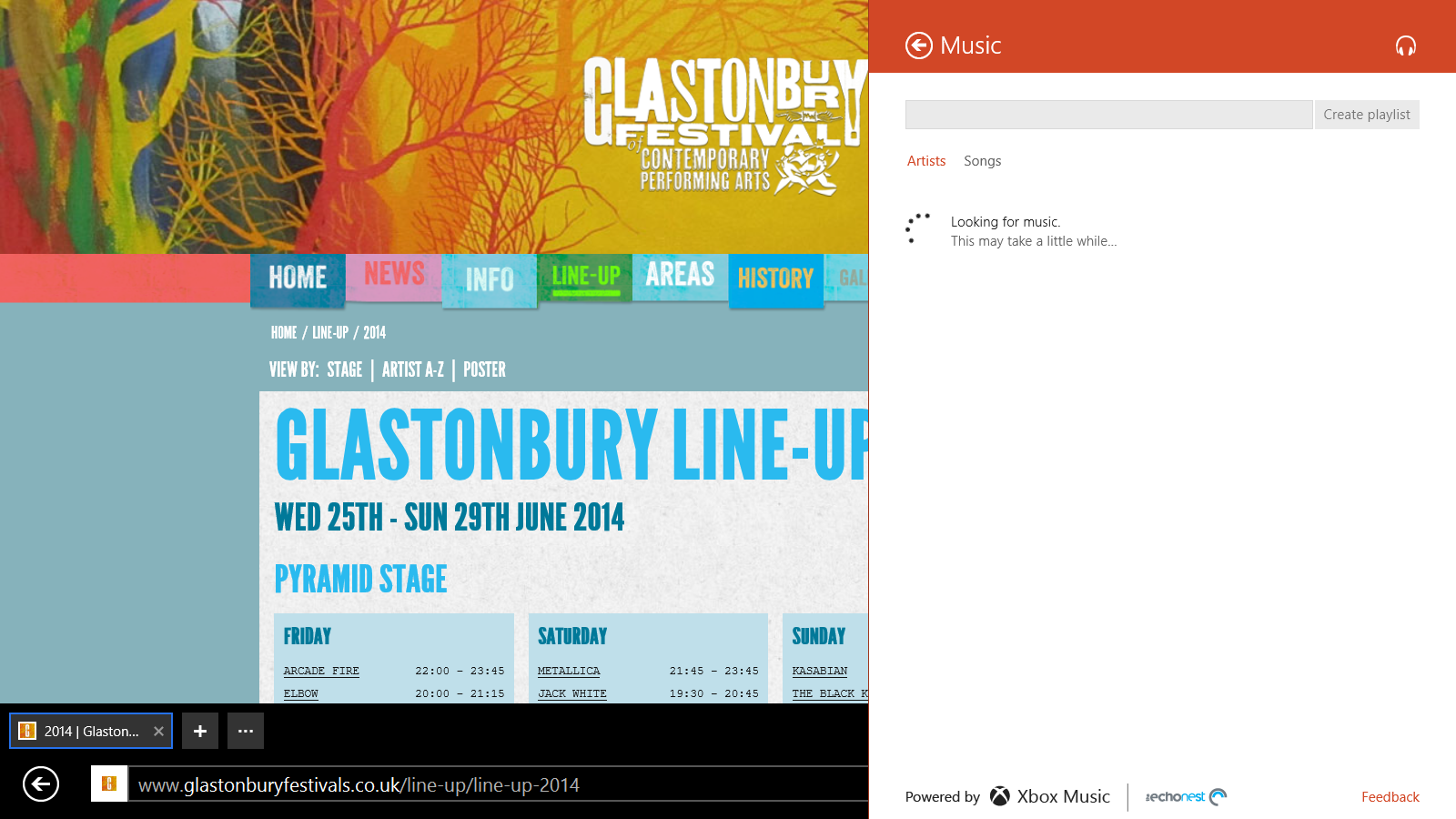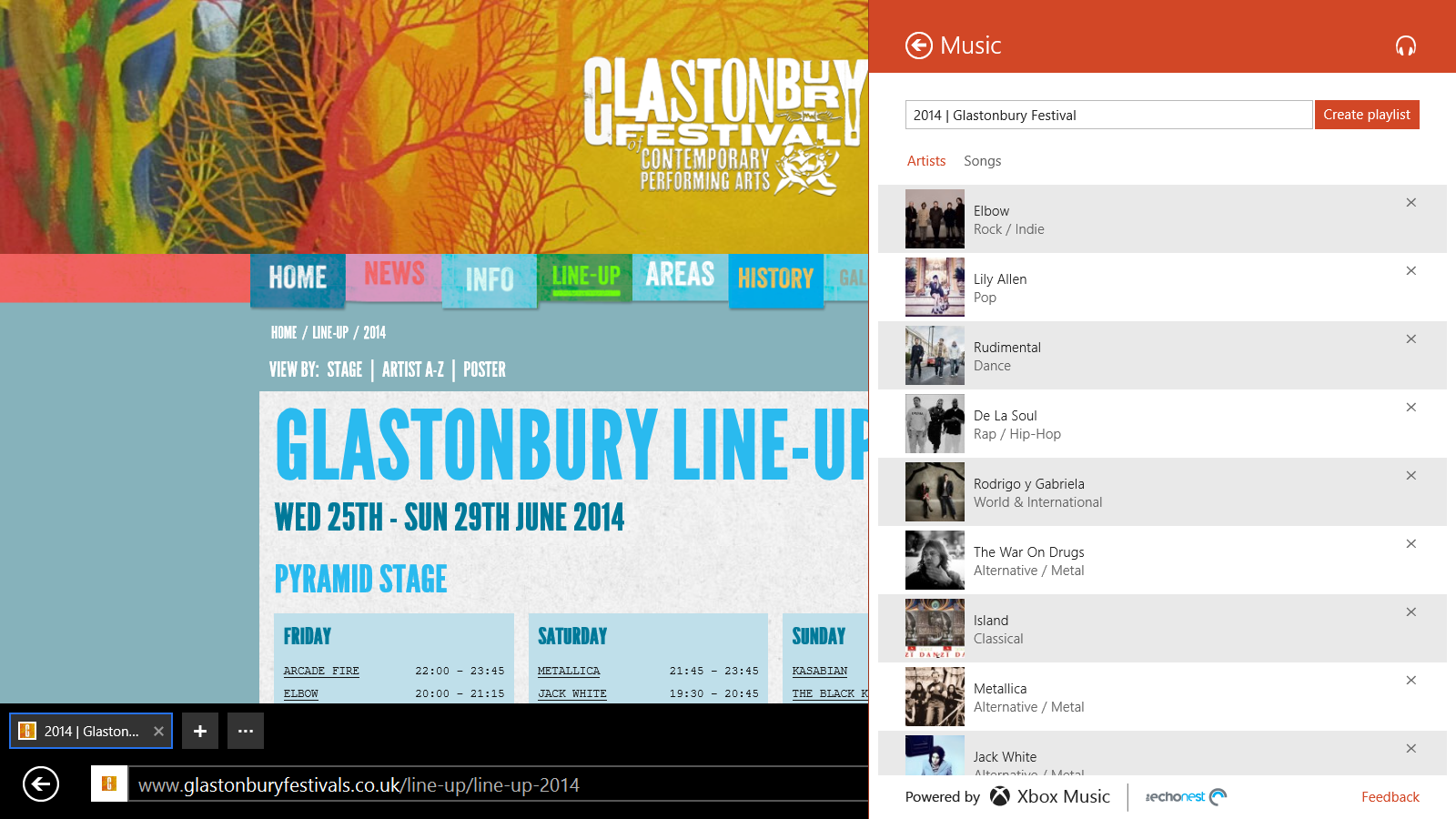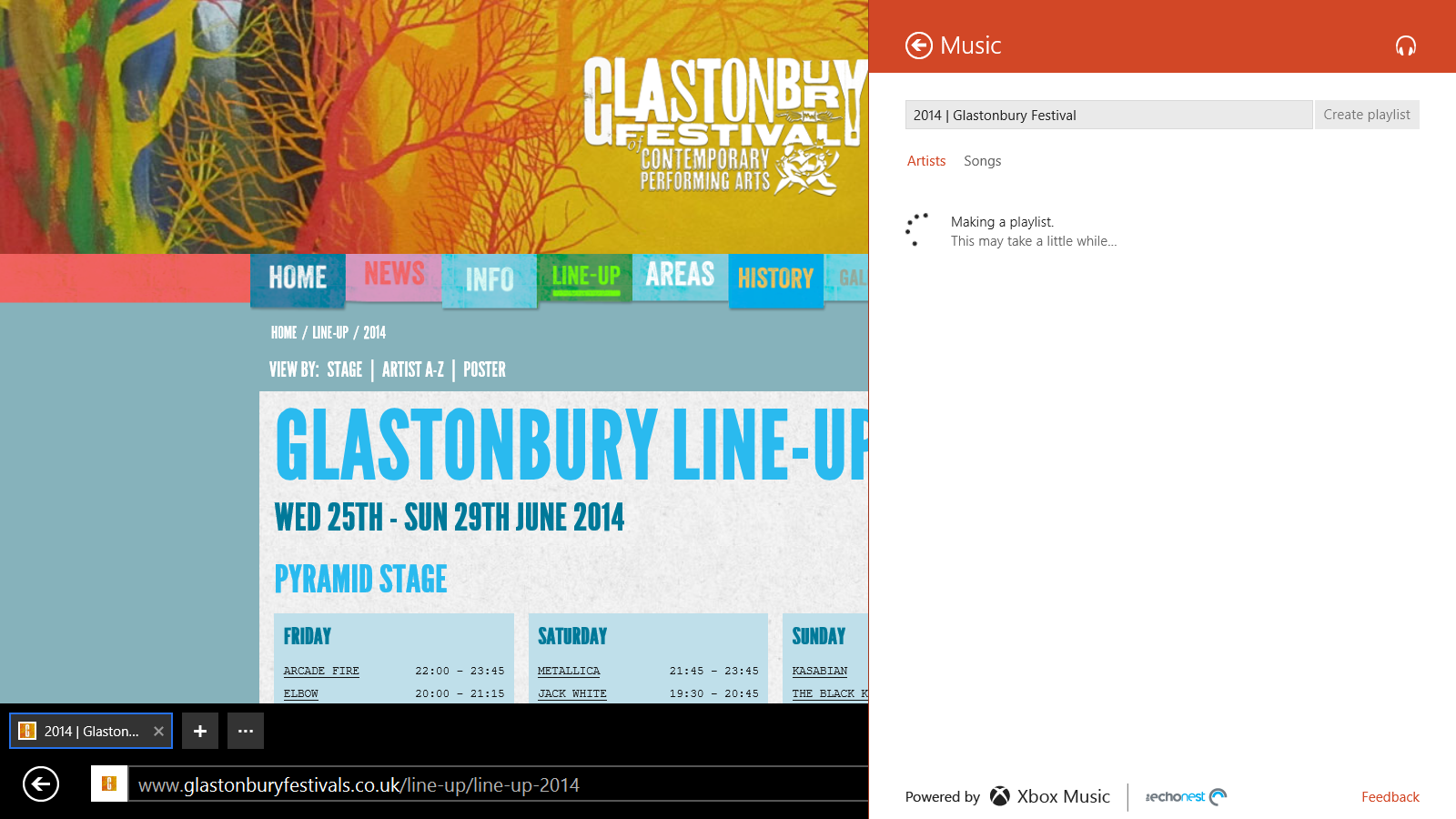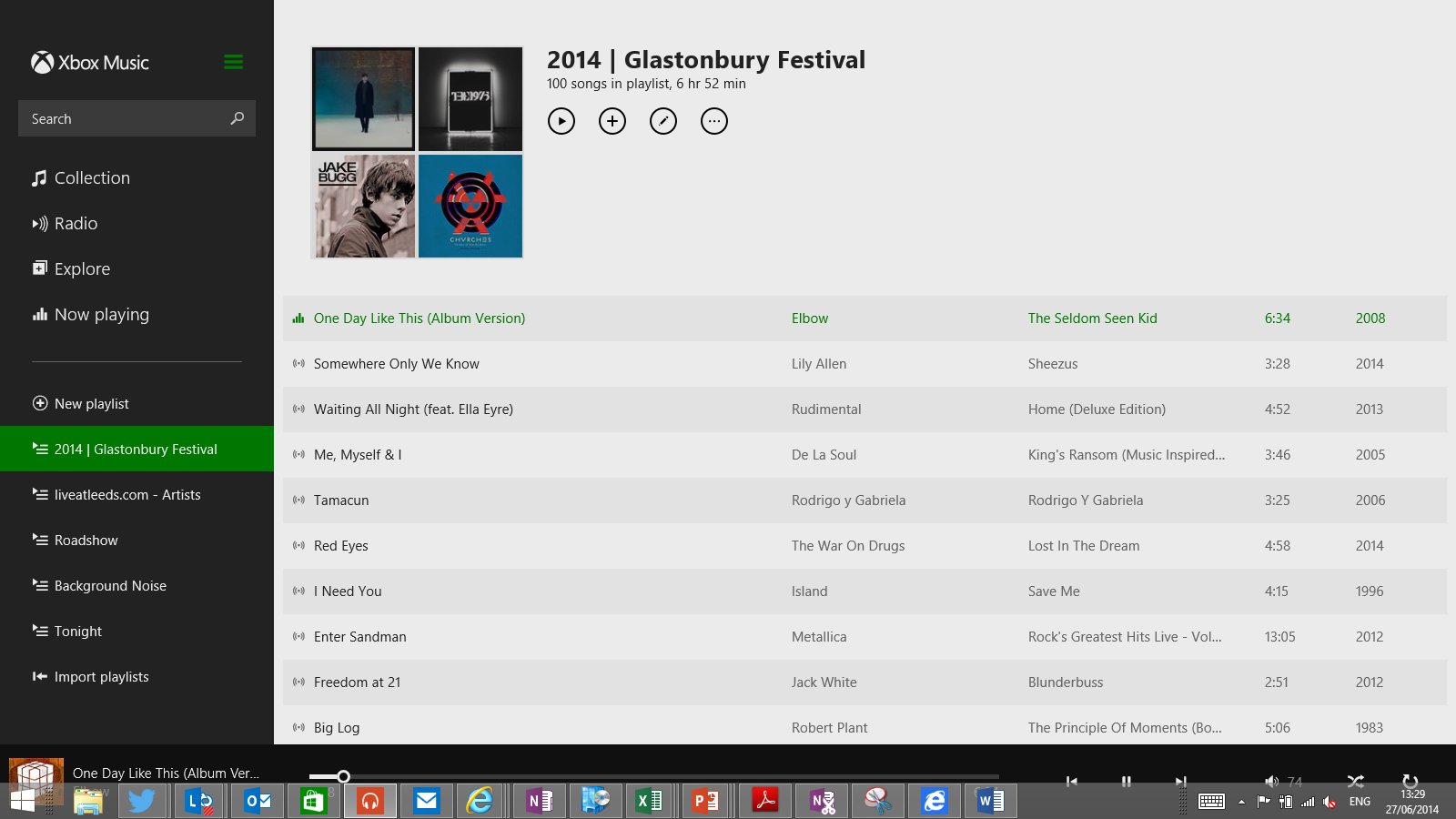Have you tried "Musical Shares" yet?
If you read the Microsoft Ireland Partner Newsletter you'll already know that I'll be moving out of my current Partner role from the start of July 2014.
With that in mind (and for what I expect will be my final Blog on this site), I wanted to sign off by sharing my own favourite Windows 8.1 feature - I could be wrong but I think its largely gone under the radar.
Hope you find it of interest and thanks to all of you who have made the past couple of years working in the Irish Partner Community such a privilege!
Building your own Festival Playlist automatically with "Musical Shares"
This weekend sees one of the world's premier music festivals taking place in the form of Glastonbury. If you're one of the many Partners who I've had the privilege to work with over the past couple of years or you've heard me speak at any event, you'll know that I'm deeply passionate about music. Genre? Not fussy... I'll listen to pretty much anything and I love nothing more than finding something new that I didn't know existed. So, it's pretty much a given that I also love music festivals. And while I'd love to be attending Glastonbury, The Electric Picnic, Longitude, Belsonic and any numbers of other great events scheduled this summer, that just isn't going to happen.
So, instead?
By using the simple "Share" charm, I get to share the contents of any public webpage with my Music App in Windows 8/8.1.
If that webpage contains a list of Songs or Artists (e.g. a festival line-up as an example!), the Music App scans the page, picks out the Artists names, builds a playlist and allows me to start streaming my own custom festival playlists to whatever device I decide to use the Music app on (remember, Xbox Music is now available not only on Windows, Windows Phone and Xbox but also via web browser and Apple/Android Apps) - all without any manual work on my part... Personally, I love it - see the screenshot steps below, give it a try and see what you think!
Step 1 - Open the webpage with the artists/songs you're interested in (in this example the 2014 Glastonbury lineup)
Step 2 - Swipe or use your mouse to bring up the Charms menu. Use the "Share" Charm to share the page with "Music"
Step 3 - The Music App will scan the page to look for music related information.
Step 4 - Click on "Create Playlist"
Step 5 - Depending on how many artists/songs are on the page this could take a while to build. Be patient! :-)
Step 6 - Start streaming your very own festival playlist on any of your devices!
Enjoy and best wishes!
Neil.