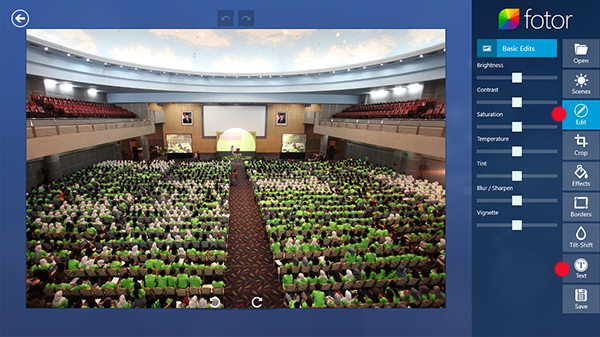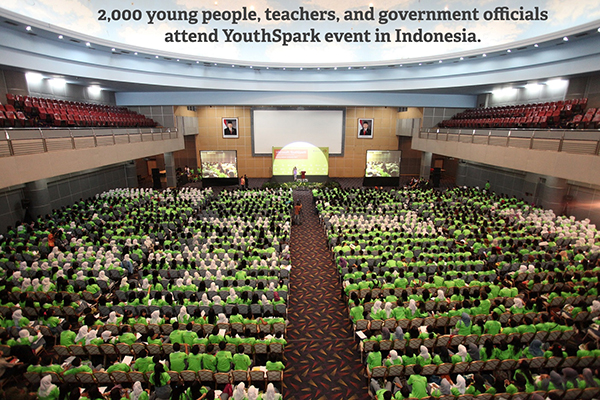HOW TO: Add Text to Images Using Windows 8 App Fotor
Fotor is a free Window 8 photo editing app that allows nonprofits to easily add text to images, such as inspirational quotes, powerful statistics and captions. Proven to significantly increase engagement on social media, nonprofits would be wise to become very adept at embedding text on images in 2014.
Step 1: Install Fotor from the Windows Store
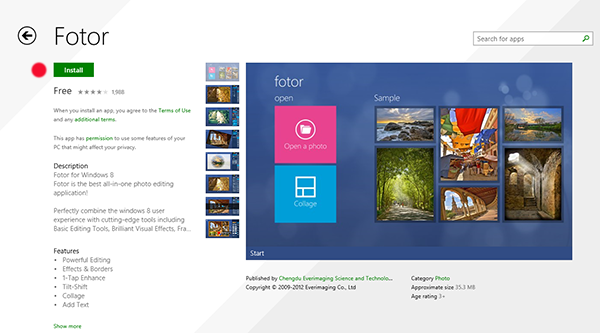
Step 2: Select Open > Edit > Text
3. Add text and select font, orientation and colour
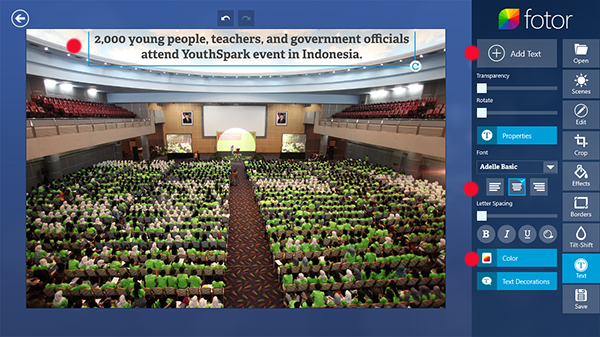
4. Save and upload image to social media
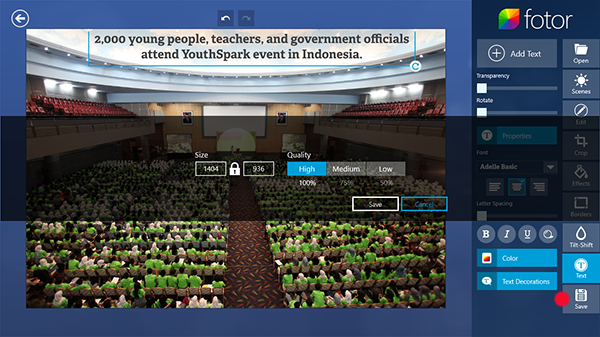
That’s all there is to it. Get started today making your posted photos stand out more – and increase your organisation’s engagement on social media.
Thanks to Heather Mansfield, founder of Nonprofit Tech 2.0 ( Bio ) ( LinkedIn ), and author of Social Media for Social Good: A How-To Guide for Nonprofits for providing these tips on the Fotor app.