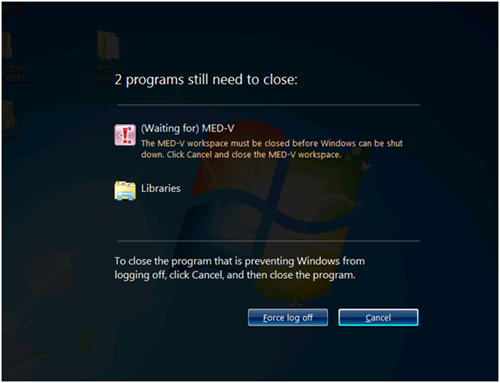Information on the message: “The MED-V workspace must be closed before Windows can be shutdown. Click Cancel and close the MED-V Workspace.”
 When you run the MED-V Client on the Windows Vista or Windows 7 operating system, you may get a warning message when you attempt to log out of Windows while a MED-V workspace is still running:
When you run the MED-V Client on the Windows Vista or Windows 7 operating system, you may get a warning message when you attempt to log out of Windows while a MED-V workspace is still running:
(Waiting for) MED-V
The MED-V workspace must be closed before Windows can be shutdown. Click Cancel and close the MED-V Workspace.”
In MED-V version 1, there is no way to bypass this screen if the workspace is still running when a user attempts to logoff. The reason behind this design was to ensure that the workspace would be properly stopped to prevent corruption of the underlying virtual machine. Depending on how the workspace policy is configured a workspace will either save the state of a virtual machine (default) or shut down the virtual machine (needed in multi-user scenarios.)
If an administrator wants a more automated way to stop the workspace (other than right-clicking the MED-V system tray icon and selecting “Stop Workspace”) you can leverage the command line equivalent of stopping a MED-V workspace inside a batch file or script:
C:\Program Files\Microsoft Enterprise Desktop Virtualization\Manager\kidaroCommands.exe /stop
This command does not require elevation to run.
Steve Thomas | Senior Support Escalation Engineer