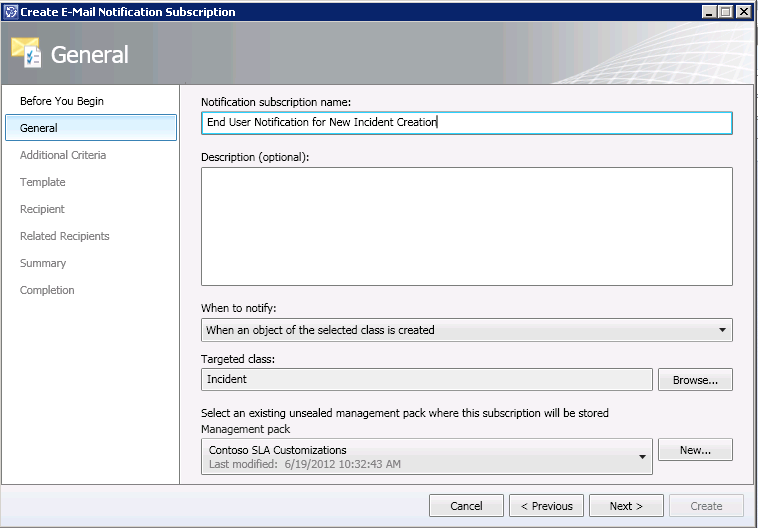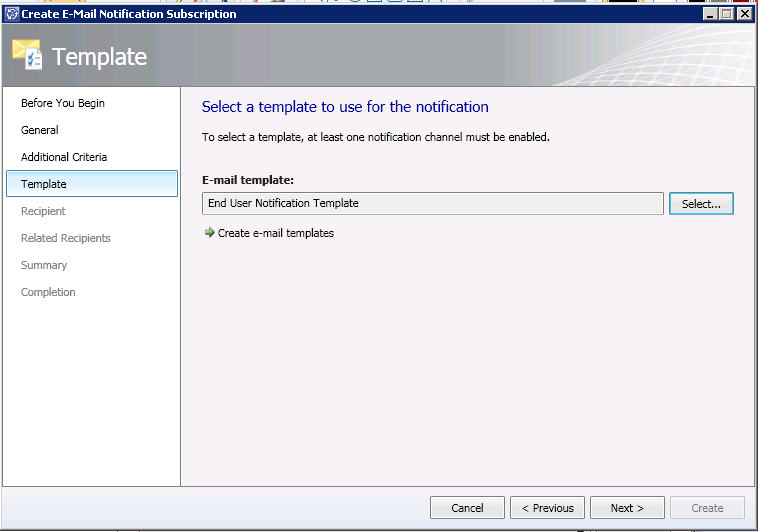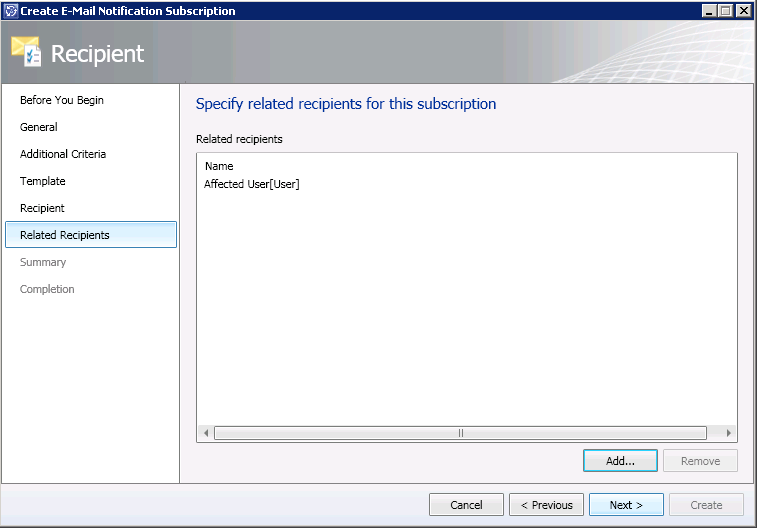SCSM Technical How To for the more Simple Tasks ... 01 - End User Notification
I have been working with System Center Service Manager for a while now, and one thing I noticed is that for a lot of the people who are still exploring the product for the first time, it can be kind of confusing to configure some of the basic tasks.
There are actually some great resources out there including online articles, step-by-step guides, videos and of course the great System Center Team blog in addition to other independent blogs specifically focusing on Service Manager, and if anyone is interested in knowing more about those resources, please drop me an email and i'd be more than happy to provide links.
Back to my post now, I was not a blogger before and wasn't planning on being one now, however, I decided to start posting here some basic Technical How To, Step by Step guides for the more simple tasks that people new to Service Manager might be looking for; Things that are typically not the focus of the great resources I mentioned earlier.
So for my first post, I will be walking through how to Configure simple End User Notification upon submitting a new incident request.
First of all, in order to be able to configure this, we need to make sure that your notification channel is well configured and functioning.
Next we just need to configure a few simple things.
Notifications in Service Manager, like more System Center Components, consists of three simple elements:
- Channels
- Subscriptions
- Templates
In Channels you simply configure the means through which the notification will be sent. Out of the box, an SMTP channel will appear in Channels and we just need to configure its settings.
Templates store the various message templates that we are going to using in the various notifications we want to send out. So we can configure one template for analyst, another for end user, and may be one more template for SLA management to notify an admin when an SLA is about to be breached.
Finally, Subscriptions is where everything comes together, we choose the targeted class for this notification (Incidents, Change Requests, ...etc) then define which template we want to use and finally who should receive this notification.
And here is the step by step guide for how to configure a notification to end users when a new incident is created for them:
1- Navigate to the Administration Workspace and Expand Notifications.
2- Select Subscriptions and click on Create Subscription in Tasks.
A prerequisite for this is ta have previously configured your Email Notification Channel
3- On the Before You Begin page click Next
4- In General
- Give your new subscription a Notification Subscription Name
- Specify the Description (Optional)
- For When to Notify, keep When an object of
the selected class is created. - In Targeted Class, Click on Browse and select Incident.
- In Management Pack, select the Management Pack in which you wish to save your customization and click Next.
5- Click Next in Additional Criteria.
6- In Template, Click Select to choose the Email Notification Template you wish to use (here I am using the out of the box End User Notification Template)
7- Click Next in Recipient.
8- In Related Recipients, Click Add and choose Affected User the Click Add and Next
9- Click Create then Close and your new Subscription in now ready.