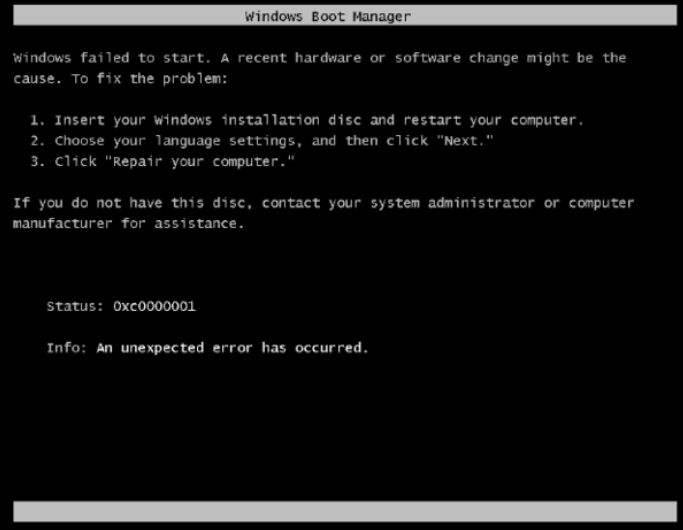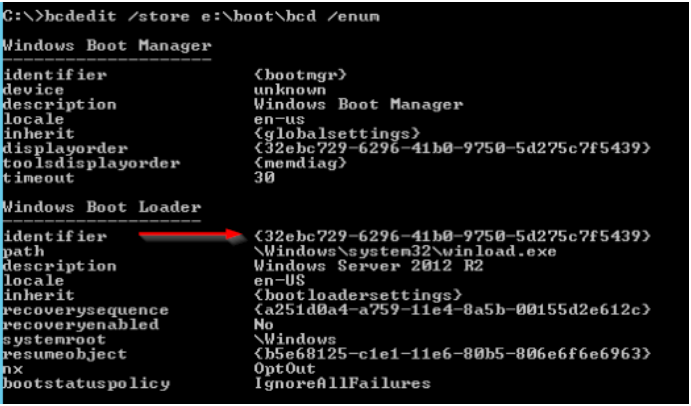Windows Boot Error 0xC0000001 (ARM)
Reason for TSG: The VM screenshot shows error 0xC0000001.
This is due to a BCD corruption
Suggested Fix:
1) Delete the broken VM and attach it to a recovery machine
2) Open up an elevated CMD and gather the current booting setup info and document it on the case. You will see that on the windows partition (the other partition than {bootmgr} ), both the DEVICE and OSDEVICE values are missing. Furthermore, we will use this step to take note of the identifier on the active partition
bcdedit /store <drive letter>:\boot\bcd /enum
3) Then run the following commands:
bcdedit /store <BCD FOLDER - DRIVE LETTER>:\boot\bcd /set {bootmgr} device partition=<BCD FOLDER - DRIVE LETTER>
bcdedit /store <BCD FOLDER - DRIVE LETTER>:\boot\bcd /set {bootmgr} integrityservices enable
bcdedit /store <BCD FOLDER - DRIVE LETTER>:\boot\bcd /set {<IDENTIFIER>} device partition=<WINDOWS FOLDER - DRIVE LETTER>
bcdedit /store <BCD FOLDER - DRIVE LETTER>:\boot\bcd /set {<IDENTIFIER>} integrityservices enable
bcdedit /store <BCD FOLDER - DRIVE LETTER>:\boot\bcd /set {<IDENTIFIER>} recoveryenabled Off
bcdedit /store <BCD FOLDER - DRIVE LETTER>:\boot\bcd /set {<IDENTIFIER>} osdevice partition=<WINDOWS FOLDER - DRIVE LETTER>
bcdedit /store <BCD FOLDER - DRIVE LETTER>:\boot\bcd /set {<IDENTIFIER>} bootstatuspolicy IgnoreAllFailures
Note: The identifier could be Default or a GUID such as 32ebc729-6296-41b0-9750-5d275c7f5439
Here is a sample of what it should look like:
bcdedit /store G:\boot\bcd /set {bootmgr} device partition=G:
bcdedit /store G:\boot\bcd /set {bootmgr} integrityservices enable
bcdedit /store G:\boot\bcd /set {32ebc729-6296-41b0-9750-5d275c7f5439} device partition=F:
bcdedit /store G:\boot\bcd /set {32ebc729-6296-41b0-9750-5d275c7f5439} integrityservices enable
bcdedit /store G:\boot\bcd /set {32ebc729-6296-41b0-9750-5d275c7f5439} recoveryenabled Off
bcdedit /store G:\boot\bcd /set {32ebc729-6296-41b0-9750-5d275c7f5439} osdevice partition=F:
bcdedit /store G:\boot\bcd /set {32ebc729-6296-41b0-9750-5d275c7f5439} bootstatuspolicy IgnoreAllFailures
5) Detach the disk from the recovery machine